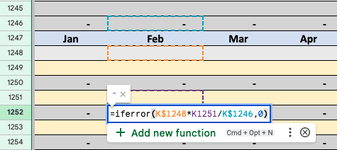Hi there!
I need help in building a formula that when I copy and paste this full section below, the formulas also update to the new cells. A screenshot of my issue below:
The grey cells/rows have formulas that pull off the top cells. When I copy and paste this template below. The formulas for K$1248 and K$1246 remain due to the $ sign/locking. This makes sense for the grey rows following it, however does not help when I copy this template and paste below. These two cells continue to pull from K$1248 and K$1246 when I would need them to also shift to the newer rows.
I need help with a formula that when this whole range/template is copied below, these two previously mentioned cells also shift down to the top of the new range.
Thanks for your help! If this is not possible, I understand and will continue to copy this template below and adjust the grey cell's formulas to pull from the right 'header' rows.
I need help in building a formula that when I copy and paste this full section below, the formulas also update to the new cells. A screenshot of my issue below:
The grey cells/rows have formulas that pull off the top cells. When I copy and paste this template below. The formulas for K$1248 and K$1246 remain due to the $ sign/locking. This makes sense for the grey rows following it, however does not help when I copy this template and paste below. These two cells continue to pull from K$1248 and K$1246 when I would need them to also shift to the newer rows.
I need help with a formula that when this whole range/template is copied below, these two previously mentioned cells also shift down to the top of the new range.
Thanks for your help! If this is not possible, I understand and will continue to copy this template below and adjust the grey cell's formulas to pull from the right 'header' rows.