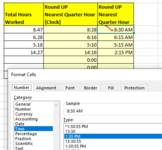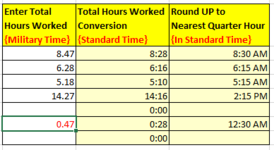JuicyMusic
Board Regular
- Joined
- Jun 13, 2020
- Messages
- 210
- Office Version
- 365
- Platform
- Windows
Hi, I spent a lot of yesterday reading some blogs about DATE & TIME formats in Excel and the consensus I read was that it can be difficult and tricky. I have this three column little table and the 3rd column isn't giving me the correct results if the manual entry in column F is
I have this three column little table. Employees can work over twelve hours, in case you need to know.
1) Manual entry will be in column F. It is for "how many hours worked" only. It won't be a time or an "o'clock".
2) The formula in column G is returning good results.
3) The formula in column H is giving me an AM or PM. It's giving me the same results as in col G and it should only give the round up or down to the next quarter hour depending on what is in column F.
Formula in col G:
Formula in col H:
My data set snapshot will be attached since I can't install XL2BB. Thank you so much
I have this three column little table. Employees can work over twelve hours, in case you need to know.
1) Manual entry will be in column F. It is for "how many hours worked" only. It won't be a time or an "o'clock".
2) The formula in column G is returning good results.
3) The formula in column H is giving me an AM or PM. It's giving me the same results as in col G and it should only give the round up or down to the next quarter hour depending on what is in column F.
Formula in col G:
Excel Formula:
=F7/(24)
Excel Formula:
=IF(F7="","",
MROUND(G7,"0:15"))My data set snapshot will be attached since I can't install XL2BB. Thank you so much