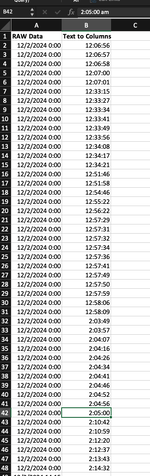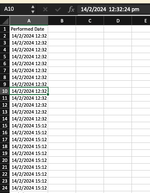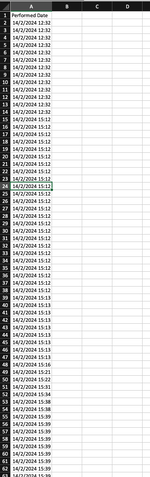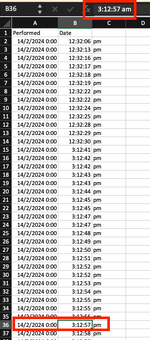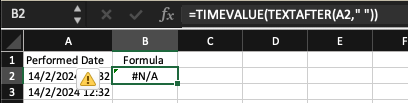Hi There,
I can't work this out!
this is the data set I am working with and it's basic testing times for each test.
I'm try to work out the time difference between each test.
I think I'm struggling with formatting.
The main issue I'm having is when I'm Text to Columns it's converting the 'pm' times from 1pm to am.
Help is appreciated.
I can't work this out!
this is the data set I am working with and it's basic testing times for each test.
I'm try to work out the time difference between each test.
I think I'm struggling with formatting.
The main issue I'm having is when I'm Text to Columns it's converting the 'pm' times from 1pm to am.
Help is appreciated.