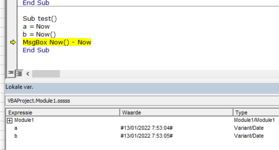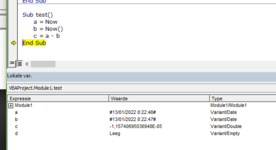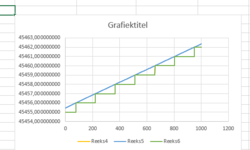Gurus,
for below code, timer takes down 10 records but 2 records are 1 sec lower than the other 8. Is there any reason behind this or this is within the deviation range? Thank you.
for below code, timer takes down 10 records but 2 records are 1 sec lower than the other 8. Is there any reason behind this or this is within the deviation range? Thank you.
VBA Code:
Sub pop()
For x = 1 To 10
st = Timer
d = Now + TimeValue("00:00:03")
For Each cell In Range(Cells(18, 1), Cells(18, 10))
Do
Loop Until d <= Now
d = Now + TimeValue("00:00:03")
cell.Interior.ColorIndex = 3
Next cell
st = Timer - st
Range("o100").End(xlUp).Offset(1, 0) = st
Range(Cells(18, 1), Cells(18, 10)).Clear
Next x
End Sub| timer |
30.86328 |
31.99609 |
31.98828 |
31.99609 |
30.99609 |
31.99609 |
31.99609 |
31.99609 |
31.99609 |
31.99609 |