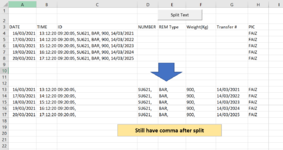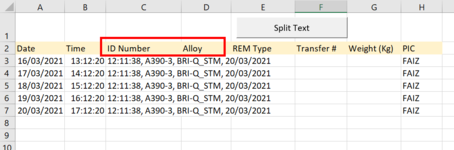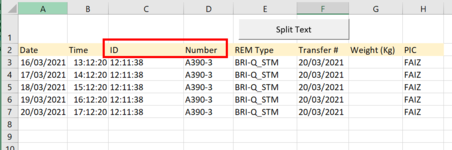Hi,
I use below code to split the text without any comma,
Sub RSplit()
For I = 2 To Cells(Rows.Count, 3).End(xlUp).Row
mysplit = Split(Cells(I, 3).Value & " #", " ", , vbTextCompare)
Cells(I, 3).Resize(1, UBound(mysplit)).Value = mysplit
Next I
End Sub
But if text have comma, how to edit the code ?
By manual, only need to choose Delimeted (for character such as comma ).
Can help me?
Thanks
I use below code to split the text without any comma,
Sub RSplit()
For I = 2 To Cells(Rows.Count, 3).End(xlUp).Row
mysplit = Split(Cells(I, 3).Value & " #", " ", , vbTextCompare)
Cells(I, 3).Resize(1, UBound(mysplit)).Value = mysplit
Next I
End Sub
But if text have comma, how to edit the code ?
By manual, only need to choose Delimeted (for character such as comma ).
Can help me?
Thanks