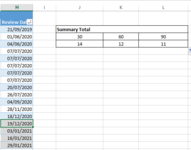Hi All,
Please could you assist in the following;
1. On a monthly basis I am required to pull a report from SharePoint displaying documents that are under review and overdue by 30 days, 60 days and 90 days from the date range. (1, 2 and 3 months).
2. And from the total I am required to show it as a percentage on a monthly basis for e.g. 5 sites in the monthly of Jan had 20% of their docs that were overdue by 30 days, 10% 60days etc.
I've tried a few formulas but the results seem to vary and not accurate.
Could anyone assist in the two queries above.

Thanks
Please could you assist in the following;
1. On a monthly basis I am required to pull a report from SharePoint displaying documents that are under review and overdue by 30 days, 60 days and 90 days from the date range. (1, 2 and 3 months).
2. And from the total I am required to show it as a percentage on a monthly basis for e.g. 5 sites in the monthly of Jan had 20% of their docs that were overdue by 30 days, 10% 60days etc.
I've tried a few formulas but the results seem to vary and not accurate.
Could anyone assist in the two queries above.
Thanks