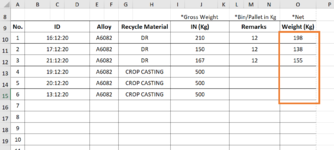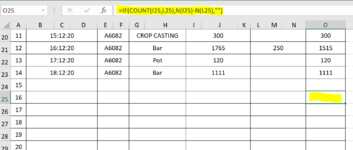Hi All,
How to keel cell blank instead of #VALUE! ?
I just want to use simple formula I10-L10.
I try to use this formula >> '=IF((ISERROR(formula)),"",(formula))
Yes, the cell with #VALUE before become blank, but some cells that should have value (e.g. 500 - 0 = 500) also become blank.
Someone can help me?
How to keel cell blank instead of #VALUE! ?
I just want to use simple formula I10-L10.
I try to use this formula >> '=IF((ISERROR(formula)),"",(formula))
Yes, the cell with #VALUE before become blank, but some cells that should have value (e.g. 500 - 0 = 500) also become blank.
Someone can help me?