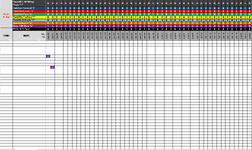landshark22
New Member
- Joined
- Feb 23, 2023
- Messages
- 6
- Office Version
- 365
- Platform
- Windows
I have a calendar that has a color-coded tracking system on the top and a spot for names on the left. The Top rows (A10- AX10) and the left columns A79-C70 are locked in position. The row beneath the total number tracked (D10-AX10) has a date row that changes based on "todays date" which is linked to (A5).
What I want is for the cells that contain the tracking code and color to delete when the cells change and shift all the data to the left when the date changes.
Cells D10 -AX10 have the dates that shift left every day.
Cells D-AX 11- D-AX 79 have the code. I want these cells to delete, and shift left with the date.
There is a formula that deletes the data in cells D11-79 (that has to be checked to be used correct?) but there isnt any formula for cells to shift data to the left or shift with the dates, which is what im looking for.
What I want is for the cells that contain the tracking code and color to delete when the cells change and shift all the data to the left when the date changes.
Cells D10 -AX10 have the dates that shift left every day.
Cells D-AX 11- D-AX 79 have the code. I want these cells to delete, and shift left with the date.
There is a formula that deletes the data in cells D11-79 (that has to be checked to be used correct?) but there isnt any formula for cells to shift data to the left or shift with the dates, which is what im looking for.