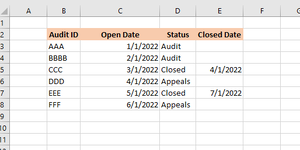Hello,
I am building a template that can track the status of audits. The template has an input for the date the audit was opened, the date it was closed, and the status (open/closed). I am trying to figure out how to create a pivot table that tracks the total number of open audits per quarter. Currently the pivot table just shows the number of audits that were opened during that quarter, but it does not include audits from past quarters that are still open. Any suggestions?
Thanks!
I am building a template that can track the status of audits. The template has an input for the date the audit was opened, the date it was closed, and the status (open/closed). I am trying to figure out how to create a pivot table that tracks the total number of open audits per quarter. Currently the pivot table just shows the number of audits that were opened during that quarter, but it does not include audits from past quarters that are still open. Any suggestions?
Thanks!