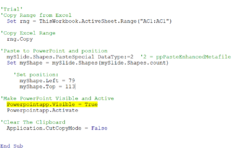excelnoob234
New Member
- Joined
- Apr 13, 2022
- Messages
- 1
-1
I want to transfer data from one cell only from excel to powerpoint using VBA.My current code only gives me an empty rectangle shape but there is no numbers inside.
To further explain, I want to get the data from cell AC12 and then put this data as a statement on my powerpoint.
As I am still very new to VBA, I am unable to figure out how to proceed. I have attached my code below for your reference. Thank you.
I want to transfer data from one cell only from excel to powerpoint using VBA.My current code only gives me an empty rectangle shape but there is no numbers inside.
To further explain, I want to get the data from cell AC12 and then put this data as a statement on my powerpoint.
As I am still very new to VBA, I am unable to figure out how to proceed. I have attached my code below for your reference. Thank you.