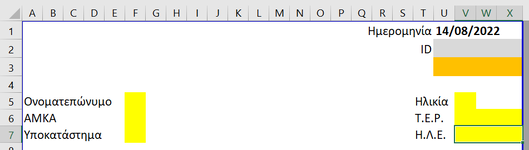Lux Aeterna
Board Regular
- Joined
- Aug 27, 2015
- Messages
- 191
- Office Version
- 2019
- Platform
- Windows
Hello again!
I have got an excel file that contains two sheets.
The first one, named Appointments, contains demographic data, such as name, age etc.
The second one, named Results, draws these demographic data from the Appointments sheet, through an IF function, using each person's ID.

On the same sheet, there are also some cells that allow manual changes to the above data (instead of drawing them from the Appointments sheet. So, if the person who fills in the Results sheet finds a mistake, e.g. in the name, they can edit it.

What I would like is to have a macro to transfer those edits to the Appointments sheet as well.
For example, if the name on ID 1 is written as George instead of Gerogia, the person will correct it (using column AA), it will appear on the results form (line 5), but I also want it to change on the Appointments sheet as well, so as not to have to transfer it myself manually.
I'd rather not have an automated process that runs on the background, but a macro that I'll assign a button to it. If that's possible, I can give you the ranges and all other relevant info.
Hope my message makes sense


I have got an excel file that contains two sheets.
The first one, named Appointments, contains demographic data, such as name, age etc.
| ID | Ονοματεπώνυμο | Ηλικία | ΑΜΚΑ | Τ.Ε.Ρ. | Υποκατάστημα | Η.Λ.Ε. | |
| 1 | person 1 | 61 | 65821458254 | 31/12/2021 | place A | 05/05/2022 | |
| 2 | person 2 | 61 | 32528412963 | 29/12/2021 | place B | 07/03/2022 | |
| 3 | person 3 | 57 | 21478236541 | 29/12/2021 | place C | 21/08/2022 | |
| 4 | person 4 | 68 | 98743366580 | 29/12/2021 | place D | 14/01/2022 |
The second one, named Results, draws these demographic data from the Appointments sheet, through an IF function, using each person's ID.
On the same sheet, there are also some cells that allow manual changes to the above data (instead of drawing them from the Appointments sheet. So, if the person who fills in the Results sheet finds a mistake, e.g. in the name, they can edit it.
What I would like is to have a macro to transfer those edits to the Appointments sheet as well.
For example, if the name on ID 1 is written as George instead of Gerogia, the person will correct it (using column AA), it will appear on the results form (line 5), but I also want it to change on the Appointments sheet as well, so as not to have to transfer it myself manually.
I'd rather not have an automated process that runs on the background, but a macro that I'll assign a button to it. If that's possible, I can give you the ranges and all other relevant info.
Hope my message makes sense