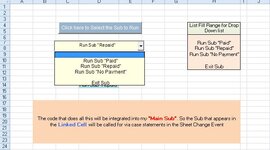I have an ActiveX ComboBox dropdown list.
What I’m trying to do with code is simulate the physical action of clicking on the ComboBox dropdown arrow to reveal the list.
This is what I have to-date, BUT surprise surprise it is not doing what I wanted.
Is the code even remotely close or is what I’m trying to just do not possible?
Not going to bore you with ALL error codes but ALMOST everything I have tried has come up with “Error 438” message, application doesn’t support it.
What I’m trying to do with code is simulate the physical action of clicking on the ComboBox dropdown arrow to reveal the list.
This is what I have to-date, BUT surprise surprise it is not doing what I wanted.
VBA Code:
Public Sub SelectGetSubList()
Application.SendKeys "{NUMLOCK}", False 'As User preference is set as TRUE
ActiveSheet.Shapes("GetSubList").Select
With Selection
.Enabled = True
.Activate
End With
Application.SendKeys "%{DOWN}"
End SubNot going to bore you with ALL error codes but ALMOST everything I have tried has come up with “Error 438” message, application doesn’t support it.