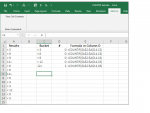I'm probably forgetting something simple, but can someone take a look and tell me what's wrong? My COUNTIF statement doesn't seem to be working.
I've used Chip Pearson's "View Cell Contents" Add-in to see if the cells held any special characters, but from what I can tell, they match. But COUNTIF shows 0 in the range.
My Range is in Column A, the test criteria are in Column C, and I used FORMULATEXT in Column E to show the formulas used in Column D
Thanks in advance!
I've used Chip Pearson's "View Cell Contents" Add-in to see if the cells held any special characters, but from what I can tell, they match. But COUNTIF shows 0 in the range.
My Range is in Column A, the test criteria are in Column C, and I used FORMULATEXT in Column E to show the formulas used in Column D
Thanks in advance!