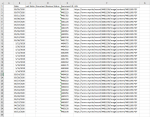reasem
New Member
- Joined
- Nov 15, 2019
- Messages
- 38
Hello I have a code that downloads pdfs from a URL in column F but I'm trying to get it to loop through multiple URLs and name each file based on the values adjacent in column E. Would it be 2 for each statements? or could I use an offset to pull the cells for the name?
Offset isn't working because c.Offset is making it think the statement has ended.
Any help?
Thanks
VBA Code:
Dim c As Range
For Each c In Range("E3218:E3251")
mainUrl = "https://www.mysite/authenticate/credentials"
fileUrl = c
filePath = "C:\Users\reasem\Documents\files\" & "\" c.Offset(RowOffSet:=0, ColumnOffset:=1) ".PDF"
**REST OF CODE**Offset isn't working because c.Offset is making it think the statement has ended.
Any help?
Thanks