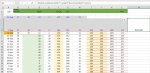-
If you would like to post, please check out the MrExcel Message Board FAQ and register here. If you forgot your password, you can reset your password.
You are using an out of date browser. It may not display this or other websites correctly.
You should upgrade or use an alternative browser.
You should upgrade or use an alternative browser.
Turn fraction around
- Thread starter PabloFer
- Start date
Excel Facts
How to create a cell-sized chart?
Tiny charts, called Sparklines, were added to Excel 2010. Look for Sparklines on the Insert tab.
Can somebody help me with the formula, thank you very much!Hello I need to turn a fraction around, for example I have 1/3 but I need to present as 3/1
Upvote
0
etaf
Well-known Member
- Joined
- Oct 24, 2012
- Messages
- 8,314
- Office Version
- 365
- Platform
- MacOS
i assume the fractions are Text format
If they are only 1 character
=RIGHT(A1,1)&"/"&LEFT(A1,1)
otherwise , would need to work out the length and where the / exists
IE
32/431
can you explain if the fraction will contain more than 1 character each side of the /
otherwise we need a find
=RIGHT(A1,LEN(A1)-FIND("/",A1,1))&"/"&LEFT(A1,FIND("/",A1,1)-1)
If they are only 1 character
=RIGHT(A1,1)&"/"&LEFT(A1,1)
otherwise , would need to work out the length and where the / exists
IE
32/431
can you explain if the fraction will contain more than 1 character each side of the /
otherwise we need a find
=RIGHT(A1,LEN(A1)-FIND("/",A1,1))&"/"&LEFT(A1,FIND("/",A1,1)-1)
Upvote
0
Joe4
MrExcel MVP, Junior Admin
- Joined
- Aug 1, 2002
- Messages
- 72,265
- Office Version
- 365
- Platform
- Windows
Welcome to the Board!
Are you just wanting to change the presentation of it, but want it to retain its former value?
(so should 3/1 actually have the value of 3 or 1/3)?
Are you trying to do anything math functions on it?
If not, you can just first format the cells as Text, and then when you enter 3/1, it will show it like that.
Are you just wanting to change the presentation of it, but want it to retain its former value?
(so should 3/1 actually have the value of 3 or 1/3)?
Are you trying to do anything math functions on it?
If not, you can just first format the cells as Text, and then when you enter 3/1, it will show it like that.
Upvote
0
Thank you, there is a lot of lines I need to change they will not exceed 2 characters on each side. What I need to do is take the result of a division which is in fraction format and turn around, for example my result is 1/3 or 1/10 and I need to present inverted like 3/1 or 10/1
Upvote
0
Joe4
MrExcel MVP, Junior Admin
- Joined
- Aug 1, 2002
- Messages
- 72,265
- Office Version
- 365
- Platform
- Windows
Can you post a small sample of your data,, so we can see exactly what it looks like?
You can post Excel images using the tool mentioned here: XL2BB - Excel Range to BBCode
You can post Excel images using the tool mentioned here: XL2BB - Excel Range to BBCode
Upvote
0
etaf
Well-known Member
- Joined
- Oct 24, 2012
- Messages
- 8,314
- Office Version
- 365
- Platform
- MacOS
did my suggestion work?
=RIGHT(A1,LEN(A1)-FIND("/",A1,1))&"/"&LEFT(A1,FIND("/",A1,1)-1)
=RIGHT(A1,LEN(A1)-FIND("/",A1,1))&"/"&LEFT(A1,FIND("/",A1,1)-1)
| Book1 | ||||
|---|---|---|---|---|
| A | B | |||
| 1 | 32345/3456 | 3456/32345 | ||
Sheet1 | ||||
| Cell Formulas | ||
|---|---|---|
| Range | Formula | |
| B1 | B1 | =RIGHT(A1,LEN(A1)-FIND("/",A1,1))&"/"&LEFT(A1,FIND("/",A1,1)-1) |
Upvote
0
sandy666
Banned - Rules violations
- Joined
- Oct 24, 2015
- Messages
- 7,497
with Power Query
| source | result | |
| 1/3 | 3/1 | |
| 3/50 | 50/3 | |
| 56/28 | 28/56 | |
| 1/10 | 10/1 | |
Power Query:
let
Source = Excel.CurrentWorkbook(){[Name="Table15"]}[Content],
Text = Table.TransformColumnTypes(Source,{{"source", type text}}),
Split = Table.SplitColumn(Text, "source", Splitter.SplitTextByDelimiter("/", QuoteStyle.Csv), {"source.1", "source.2"}),
TCC = Table.CombineColumns(Table.TransformColumnTypes(Split, {{"source.2", type text}, {"source.1", type text}}, "en-GB"),{"source.2", "source.1"},Combiner.CombineTextByDelimiter("/", QuoteStyle.None),"result")
in
TCC
Upvote
0
[
did my suggestion work?
=RIGHT(A1,LEN(A1)-FIND("/",A1,1))&"/"&LEFT(A1,FIND("/",A1,1)-1)
Just tried, No it did not worked
Attachments
Upvote
0
with Power Query
I don't have power query....
Upvote
0
Similar threads
- Replies
- 3
- Views
- 131
- Replies
- 4
- Views
- 151
- Replies
- 4
- Views
- 753