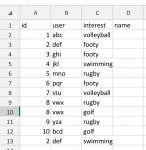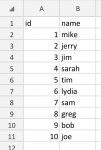I have two workbooks, could be separate sheets in the same workbook.
One sheet has three columns, ID and interest. It also has a name column, but it is empty... There are about 5000 rows.
The second sheet has ID and name, nothing else. 2000 rows with both the correct ID and email address. The ID is the same for both sheets and can be matched.
There are a total of around 2000 IDs. Some of the IDs have more than one "interest" which is why I can't just "sort and copy"...
The IDs can be matched for both sheets... Now, I need the name field filled out on the first sheets but I know of no easy way of doing that.
I know it can be scripted, I just don't know how... Would any of you be able to help?
One sheet has three columns, ID and interest. It also has a name column, but it is empty... There are about 5000 rows.
The second sheet has ID and name, nothing else. 2000 rows with both the correct ID and email address. The ID is the same for both sheets and can be matched.
There are a total of around 2000 IDs. Some of the IDs have more than one "interest" which is why I can't just "sort and copy"...
The IDs can be matched for both sheets... Now, I need the name field filled out on the first sheets but I know of no easy way of doing that.
I know it can be scripted, I just don't know how... Would any of you be able to help?