The Below statement should work with what I need, but is there a way of removing the spaces in the Unique1 list? I'm using the unique list for a dropbox & it hates spaces.
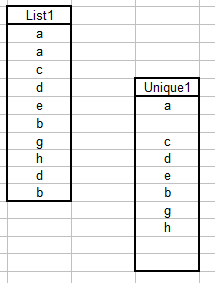
=IF(COUNTIF(INDIRECT(ADDRESS(ROW(List1),COLUMN(List1),1)&":"&ADDRESS(ROW(OFFSET(List1,ROW()-ROW(Unique1),0,1,1)),COLUMN(List1),4)),INDIRECT(ADDRESS(ROW(OFFSET(List1,ROW()-ROW(Unique1),0,1,1)),COLUMN(List1))))=1,INDIRECT(ADDRESS(ROW(OFFSET(List1,ROW()-ROW(Unique1),0,1,1)),COLUMN(List1))),"")
http://www.cpearson.com/excel/ListFunctions.aspx
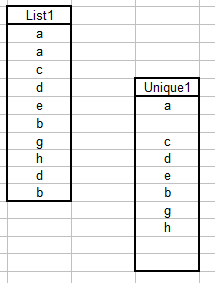
=IF(COUNTIF(INDIRECT(ADDRESS(ROW(List1),COLUMN(List1),1)&":"&ADDRESS(ROW(OFFSET(List1,ROW()-ROW(Unique1),0,1,1)),COLUMN(List1),4)),INDIRECT(ADDRESS(ROW(OFFSET(List1,ROW()-ROW(Unique1),0,1,1)),COLUMN(List1))))=1,INDIRECT(ADDRESS(ROW(OFFSET(List1,ROW()-ROW(Unique1),0,1,1)),COLUMN(List1))),"")
http://www.cpearson.com/excel/ListFunctions.aspx





