I_love_excel
New Member
- Joined
- Oct 9, 2014
- Messages
- 11
Hi, Just want to say thanks in advance, Saturdays are (or at least should be!) a day of rest!
I'm currently interning and need to deliver some "improvements" asap as my probation is in a months time and I could really do with the job. I've identified two improvements that I can deliver, and have been cramming VBA for the past week.
Currently I'm using the VBA recorder and then googling for snippets more relevant that I can then use and try and guess. It's going okay, but I'm running out of time.
So my questions to you fine people is:
1) Is it possible to have a report pulled (I'm given an excel file) (column amount will always be the same (A-BK) ), rows are variable (circa 1500-4000). The only things that needs to happen is that the macro will:
The main criteria here is that I can standardise the process so that it is rock solid, if it did it wrong then it would have serious repercussions. I just want to make sure that its properly possible to do before i commit any more time.
2) I've got a huge data file that comes in every day in excel. I simply need to be able to filter it by 5 variables, and then copy and paste each variables result into a new sheet and then order it by importance. I've made the below which perfectly colour filters it (I mistaken thought this was a solution to the problem originally). Can I modify the below or would I be best starting again.
P.s on a general basis, even though it works, I'm aware as a newbie that I'm probably doing some things wrong. Any glaring mistakes or better practices for the future regarding the below?
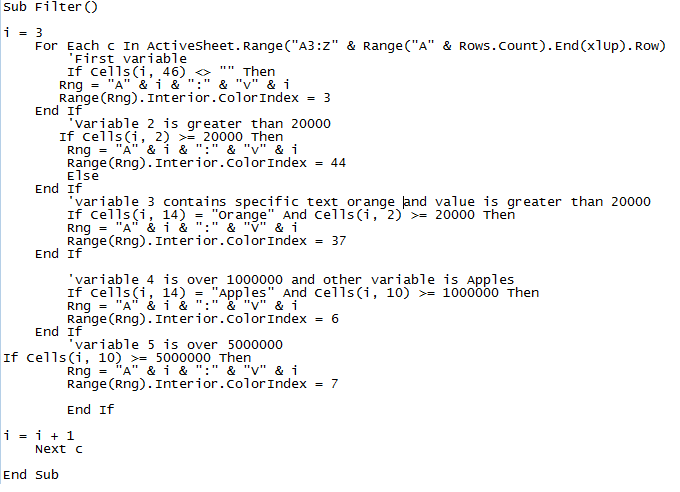
Furthermore, though its relevant to the help needed in above questions, does anyone have a good guide on how to use autofilter & VBA to reference just the filtered results rather than trying to give random ranges of like a1-bk2000.
Thanks again for any assistance, much obliged!
I'm currently interning and need to deliver some "improvements" asap as my probation is in a months time and I could really do with the job. I've identified two improvements that I can deliver, and have been cramming VBA for the past week.
Currently I'm using the VBA recorder and then googling for snippets more relevant that I can then use and try and guess. It's going okay, but I'm running out of time.
So my questions to you fine people is:
1) Is it possible to have a report pulled (I'm given an excel file) (column amount will always be the same (A-BK) ), rows are variable (circa 1500-4000). The only things that needs to happen is that the macro will:
- Will filter one column removing all results with a specific variable eg "apple"
- Will filter another column which will filter one variable. From those results I need it to then change all the values in another column to a specific value ("true").
- The filter is removed, and then the columns are rearranged in a specific order.
- The data is then filtered on a specific column. There are 4 specific variables and then the last variable is the remainder of whatever is not picked up in the last 4 variables.
- Each variables results take the first 10 columns which are are saved in a new worksheet, saved.
- All the 5 excel sheets are then emailed in one mail to a specific email address.
The main criteria here is that I can standardise the process so that it is rock solid, if it did it wrong then it would have serious repercussions. I just want to make sure that its properly possible to do before i commit any more time.
2) I've got a huge data file that comes in every day in excel. I simply need to be able to filter it by 5 variables, and then copy and paste each variables result into a new sheet and then order it by importance. I've made the below which perfectly colour filters it (I mistaken thought this was a solution to the problem originally). Can I modify the below or would I be best starting again.
P.s on a general basis, even though it works, I'm aware as a newbie that I'm probably doing some things wrong. Any glaring mistakes or better practices for the future regarding the below?
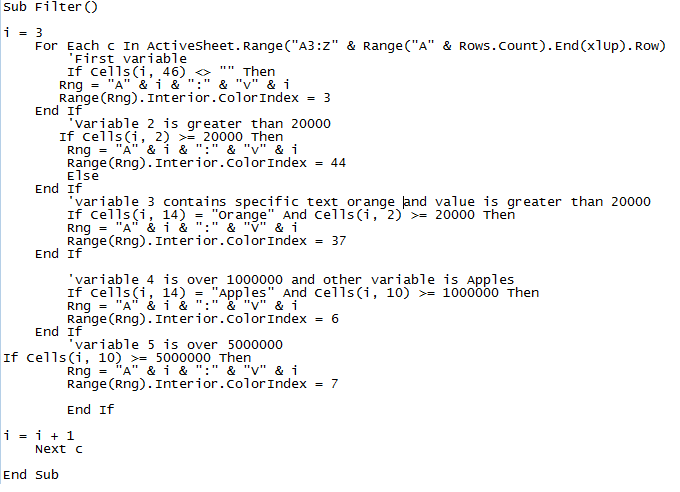
Furthermore, though its relevant to the help needed in above questions, does anyone have a good guide on how to use autofilter & VBA to reference just the filtered results rather than trying to give random ranges of like a1-bk2000.
Thanks again for any assistance, much obliged!
Last edited:





