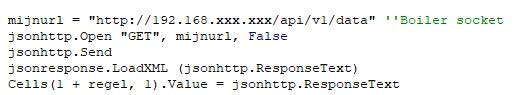Hello, My problem/challenge is the following: I have a URL that can display the electricity consumption of my home at time "X", this works perfectly, but if I make a loop in VBA for example of 5 minutes, then it changes the value of the data not, (remains the same every 5 minutes) only when I close Excel and then start it again is the data updated
-
If you would like to post, please check out the MrExcel Message Board FAQ and register here. If you forgot your password, you can reset your password.
You are using an out of date browser. It may not display this or other websites correctly.
You should upgrade or use an alternative browser.
You should upgrade or use an alternative browser.
url data is not updated in a vba loop
- Thread starter bloepje
- Start date
Excel Facts
Who is Mr Spreadsheet?
Author John Walkenbach was Mr Spreadsheet until his retirement in June 2019.
Which object are you using in order to make your request, XMLHTTP60 or ServerXMLHTTP60 ? Or something else? If you're using XMLHTTP60, try amending your code by adding the following lines after you open your http request, but before you send it...
jsonhttp.setRequestHeader "pragma", "no-cache"
jsonhttp.setRequestHeader "cache-control", "no-cache"
...which basically instructs it to make a server request instead of referring to the cache.
Hope this helps!
jsonhttp.setRequestHeader "pragma", "no-cache"
jsonhttp.setRequestHeader "cache-control", "no-cache"
...which basically instructs it to make a server request instead of referring to the cache.
Hope this helps!
Upvote
0
Similar threads
- Replies
- 2
- Views
- 112
- Question
- Replies
- 1
- Views
- 268
- Question
- Replies
- 1
- Views
- 62
- Question
- Replies
- 11
- Views
- 650
- Replies
- 3
- Views
- 769