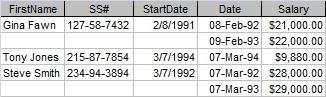sufianmalik
Board Regular
- Joined
- May 7, 2002
- Messages
- 128
hi, we are currently using Excel to track personnel in field on a daily basis. Personnel normally attend site for a rotation of several weeks before their back to back takes over.
Just wanted to test using Access instead but aware that a data table is constrained by 255 columns, so looking at ways to get round that. Is the best way to do this to transpose the roles into fields and with each day as a record?
Welcome any help/ideas.

Just wanted to test using Access instead but aware that a data table is constrained by 255 columns, so looking at ways to get round that. Is the best way to do this to transpose the roles into fields and with each day as a record?
Welcome any help/ideas.