I am tracking net income for each of the 12 months. I need to rank each month from most profitable (1) through least (12). I can use MAXIMUM to get the largest number but how can I apply a formula to all 12 months so that Excel calculates which number is higher and applies a 1-12 ranking to each month?
-
If you would like to post, please check out the MrExcel Message Board FAQ and register here. If you forgot your password, you can reset your password.
You are using an out of date browser. It may not display this or other websites correctly.
You should upgrade or use an alternative browser.
You should upgrade or use an alternative browser.
Use MAXIMUM to Rank Months 1-12
- Thread starter Justinian
- Start date
Excel Facts
How to find 2nd largest value in a column?
MAX finds the largest value. =LARGE(A:A,2) will find the second largest. =SMALL(A:A,3) will find the third smallest
Joe4
MrExcel MVP, Junior Admin
- Joined
- Aug 1, 2002
- Messages
- 72,265
- Office Version
- 365
- Platform
- Windows
Perhaps you are looking for the RANK function?
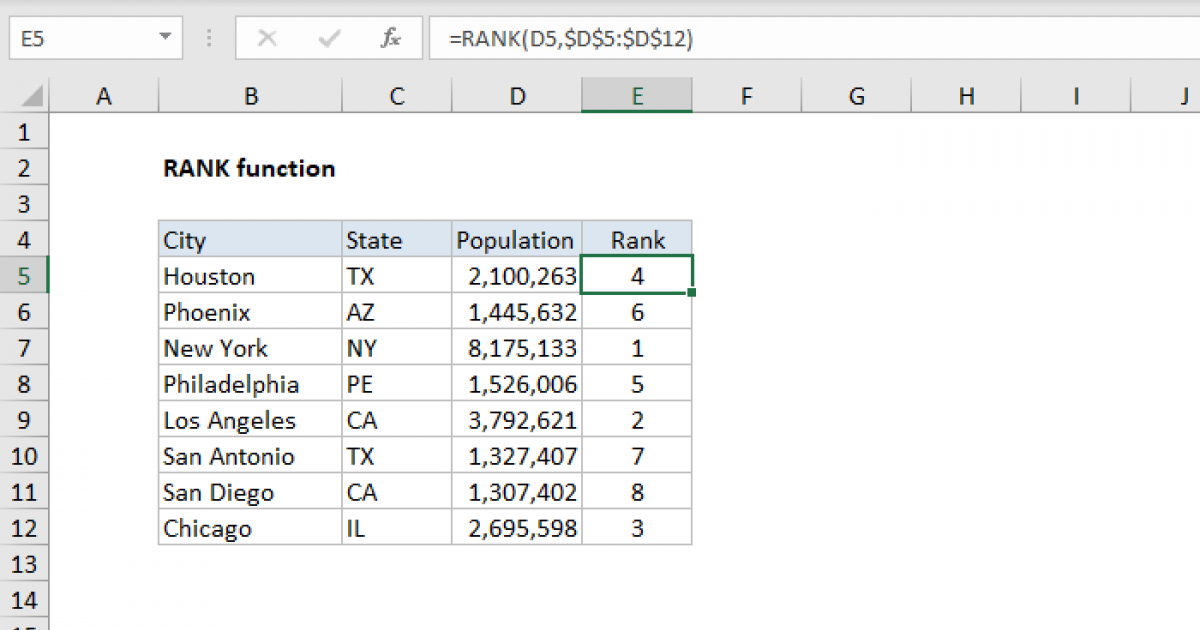
 exceljet.net
exceljet.net
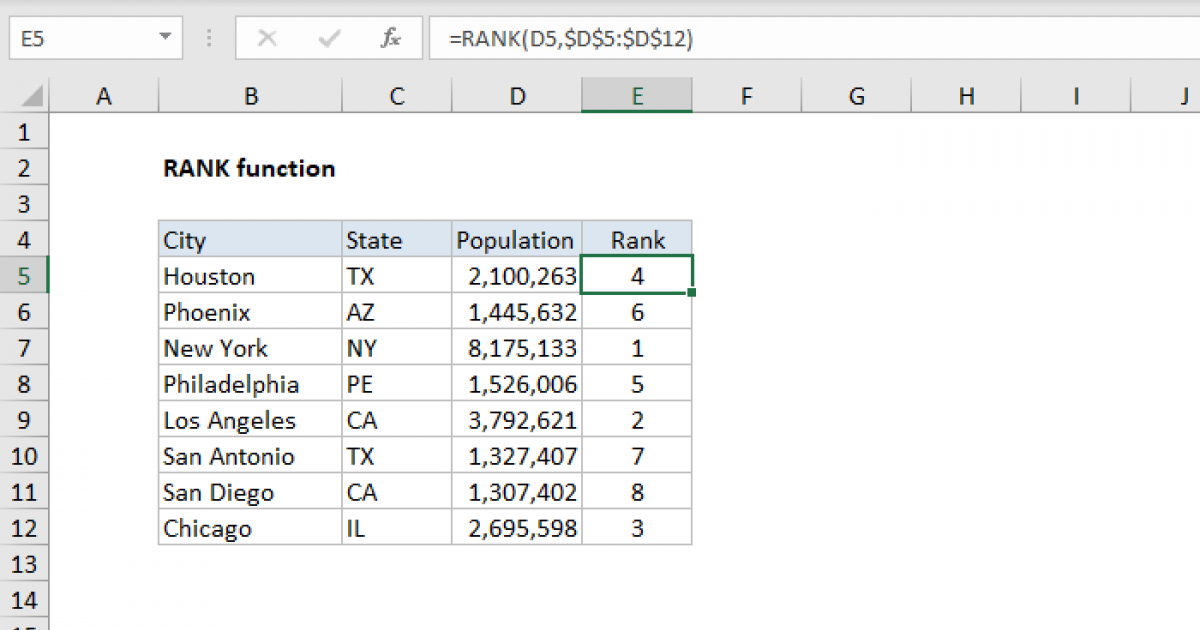
RANK Function
The Excel RANK function returns the rank of a numeric value when compared to a list of other numeric values. RANK can rank values from largest to smallest (i.e. top sales) as well as smallest to largest (i.e. fastest time).
Upvote
0
Here it is:
| Month | NOI | Rank |
| Jan | $ 5,253.00 | 8 |
| Feb | $ 88,687.00 | 1 |
| Mar | $(12,721.00) | 11 |
| Apr | $(13,398.00) | 12 |
| May | $ 53,152.00 | 4 |
| Jun | $ 11,504.00 | 7 |
| Jul | $ 80,916.00 | 2 |
| Aug | $ 4,358.00 | 9 |
| Sep | $ 3,229.00 | 10 |
| Oct | $ 30,092.00 | 5 |
| Nov | $ 56,235.00 | 3 |
| Dec | $ 17,339.00 | 6 |
Upvote
0
Joe4
MrExcel MVP, Junior Admin
- Joined
- Aug 1, 2002
- Messages
- 72,265
- Office Version
- 365
- Platform
- Windows
Neither of those numbers are in the example you posted.That works except I get the same rank for different amounts: $304,593 gives me same rank number as $304,472.
Please post the example where it doesn't work for you, along with the formula you are using.
Upvote
0
Similar threads
- Question
- Replies
- 1
- Views
- 71
- Question
- Replies
- 3
- Views
- 123
- Replies
- 9
- Views
- 696





