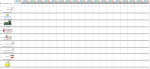This is for a golf contest I'm running. Every week I will input golfers to the main picks page, from there I want to be able to take that info and send it in to sheet #2 which will track the earnings (easy enough). But I will use the same pick sheet every week with the new players, and then want the macro to be easily changed to insert the following weeks a couple of rows down. Is there an easier way to change the macro for week #2 thru 9 then going in to the macro and manually changing the destination cells? Thanks in advance. I've attached two screen shots to help clarify. For the first macro, it will import the picks from sheet 1 into rows 6-7 of sheet 2, for the following weeks I want to insert the picks from sheet 1 into rows 10-11, 14-15 etc.
-
If you would like to post, please check out the MrExcel Message Board FAQ and register here. If you forgot your password, you can reset your password.
You are using an out of date browser. It may not display this or other websites correctly.
You should upgrade or use an alternative browser.
You should upgrade or use an alternative browser.
Use one macro for changing values
- Thread starter dmoore702
- Start date
Excel Facts
Remove leading & trailing spaces
Save as CSV to remove all leading and trailing spaces. It is faster than using TRIM().
Similar threads
- Replies
- 1
- Views
- 160
- Replies
- 1
- Views
- 103
- Replies
- 2
- Views
- 188
- Replies
- 3
- Views
- 173