Blue1971
New Member
- Joined
- May 19, 2020
- Messages
- 15
- Office Version
- 2016
- Platform
- Windows
In an Excel 2016 table:
I have a formula that I use to check if parent records have the right 'Use With' values (if a child record has a 'Use With' value, then it's parents must have it too).
More info here.
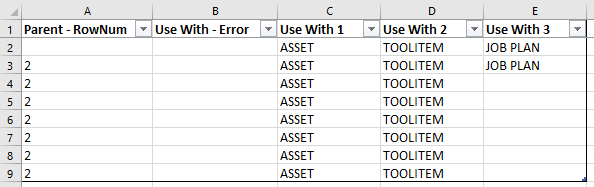
For example, if I were to delete the value in C2, the formula would successfully flag it as causing an error:
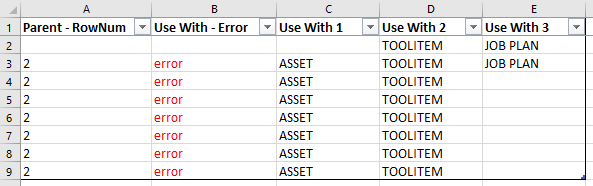
Question:
I'm trying to convert all explicit cell references —to— structured references (aka table column names). I want to do this to avoid some issues I've been having with adding/deleting columns in the spreadsheet (and because I assume it's best practice/cleaner).
I've tried to replace
However, when I do that, the formula fails to work correctly — it doesn't flag the problem rows with "error".
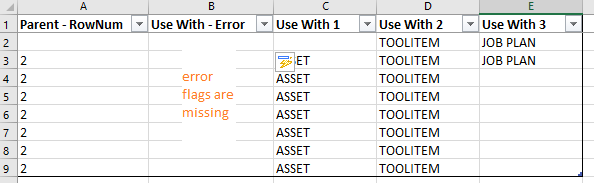
What's the correct way to use table column names as a range in the INDEX() function (instead of using explicit cell references)?
Thank you.
I have a formula that I use to check if parent records have the right 'Use With' values (if a child record has a 'Use With' value, then it's parents must have it too).
More info here.
Column B =
IFERROR(IF(SUMPRODUCT(COUNTIF(INDEX( C:E, [@[Parent - RowNum]],0),Table1[@[Use With 1]:[Use With 3]]))<>COUNTA(Table1[@[Use With 1]:[Use With 3]]), "error", ""),"")
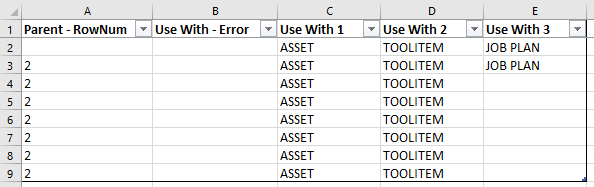
For example, if I were to delete the value in C2, the formula would successfully flag it as causing an error:
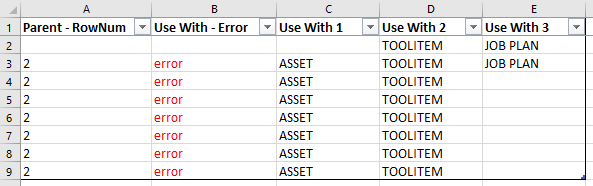
Question:
I'm trying to convert all explicit cell references —to— structured references (aka table column names). I want to do this to avoid some issues I've been having with adding/deleting columns in the spreadsheet (and because I assume it's best practice/cleaner).
I've tried to replace
C:E with Table1[[Use With 1]:[Use With 3]].New formula for column B:
=IFERROR(IF(SUMPRODUCT(COUNTIF(INDEX( Table1[[Use With 1]:[Use With 3]], [@[Parent - RowNum]],0),Table1[@[Use With 1]:[Use With 3]]))<>COUNTA(Table1[@[Use With 1]:[Use With 3]]), "error", ""),"")
However, when I do that, the formula fails to work correctly — it doesn't flag the problem rows with "error".
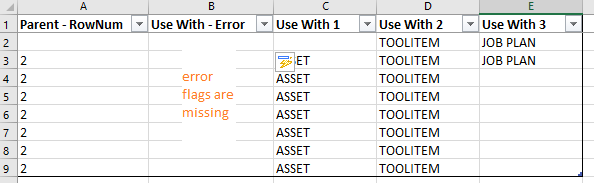
What's the correct way to use table column names as a range in the INDEX() function (instead of using explicit cell references)?
Thank you.





