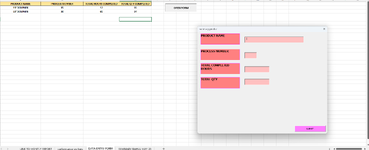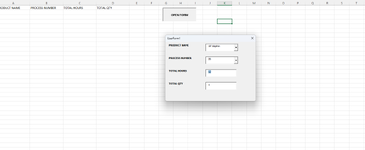Hye everyone, i am new to this forum and need all of your help asap TT. currently i am student and do my internship for one company and need to improvise the data given by the company. and I already have my userform but i need to sum the total hours and total quantity by the same process number and product name. can you all help me because currently i have no idea and blank already TT.
-
If you would like to post, please check out the MrExcel Message Board FAQ and register here. If you forgot your password, you can reset your password.
You are using an out of date browser. It may not display this or other websites correctly.
You should upgrade or use an alternative browser.
You should upgrade or use an alternative browser.
Userform for sum the same values by the same data in previous column
- Thread starter yoon
- Start date
Excel Facts
Whats the difference between CONCAT and CONCATENATE?
The newer CONCAT function can reference a range of cells. =CONCATENATE(A1,A2,A3,A4,A5) becomes =CONCAT(A1:A5)
DanteAmor
Well-known Member
- Joined
- Dec 3, 2018
- Messages
- 17,837
- Office Version
- 2019
- Platform
- Windows
Hi and Welcome to the MrExcel forum. Please accept my warmest greetings and sincere hope that all is well.
I recommend using combobox for the name of the product and for the process number.

Put all the code in the form.
I attach my file with the form and the code for you to try.
Select the product, then the number and the totals are calculated automatically.
 drive.google.com
drive.google.com
I recommend using combobox for the name of the product and for the process number.
Put all the code in the form.
VBA Code:
Option Explicit
Private Sub ComboBox1_Change()
Dim c As Range
Dim dic As Object
Set dic = CreateObject("Scripting.Dictionary")
ComboBox2.Clear
ComboBox2.Value = ""
TextBox1.Value = ""
TextBox2.Value = ""
For Each c In Sheets("Sheet1").Range("A2", Sheets("Sheet1").Range("A" & Rows.Count).End(3))
If c.Value = ComboBox1.Value Then
dic(c.Offset(, 1).Value) = Empty
End If
Next
ComboBox2.List = dic.keys
End Sub
Sub totals()
Dim c As Range
Dim totH As Double, totQ As Double
Dim cmb2 As Variant
If ComboBox1.ListIndex = -1 Then Exit Sub
With ComboBox2
If .ListIndex = -1 Then Exit Sub
If IsNumeric(.Value) Then
cmb2 = Val(.Value)
Else
cmb2 = .Value
End If
End With
For Each c In Sheets("Sheet1").Range("A2", Sheets("Sheet1").Range("A" & Rows.Count).End(3))
If c.Value = ComboBox1.Value And c.Offset(, 1).Value = cmb2 Then
totH = totH + c.Offset(, 2).Value
totQ = totQ + c.Offset(, 3).Value
End If
Next
TextBox1.Value = totH
TextBox2.Value = totQ
End Sub
Private Sub ComboBox2_Change()
Call totals
End Sub
Private Sub UserForm_Activate()
Dim dic As Object
Dim c As Range
Set dic = CreateObject("Scripting.Dictionary")
For Each c In Sheets("Sheet1").Range("A2", Sheets("Sheet1").Range("A" & Rows.Count).End(3))
dic(c.Value) = Empty
Next
ComboBox1.List = dic.keys
End SubI attach my file with the form and the code for you to try.
Select the product, then the number and the totals are calculated automatically.
varios 25jul2023 userform sum.xlsm
 drive.google.com
drive.google.com
--------------
Let me know the result and I'll get back to you as soon as I can.
Cordially
Dante Amor
--------------
Let me know the result and I'll get back to you as soon as I can.
Cordially
Dante Amor
--------------
Upvote
0
Solution
DanteAmor
Well-known Member
- Joined
- Dec 3, 2018
- Messages
- 17,837
- Office Version
- 2019
- Platform
- Windows
The "totals" procedure can be simplified this way:
Im glad to help you. Thanks for the feedback.

VBA Code:
Sub totals()
Dim c As Range
Dim totH As Double, totQ As Double
Dim cmb2 As Variant
If ComboBox1.ListIndex = -1 Then Exit Sub
If ComboBox2.ListIndex = -1 Then Exit Sub
TextBox1.Value = WorksheetFunction.SumIfs(Range("C:C"), Range("A:A"), ComboBox1.Value, Range("B:B"), ComboBox2.Value)
TextBox2.Value = WorksheetFunction.SumIfs(Range("D:D"), Range("A:A"), ComboBox1.Value, Range("B:B"), ComboBox2.Value)
End SubIm glad to help you. Thanks for the feedback.
Upvote
0
hello sorry, I already got your reply and I also already try it but I cannot see in my worksheet after I fill all the userform and it back to the product name. can you help me on this problem?Hi and Welcome to the MrExcel forum. Please accept my warmest greetings and sincere hope that all is well.
I recommend using combobox for the name of the product and for the process number.
View attachment 95959
Put all the code in the form.
VBA Code:Option Explicit Private Sub ComboBox1_Change() Dim c As Range Dim dic As Object Set dic = CreateObject("Scripting.Dictionary") ComboBox2.Clear ComboBox2.Value = "" TextBox1.Value = "" TextBox2.Value = "" For Each c In Sheets("Sheet1").Range("A2", Sheets("Sheet1").Range("A" & Rows.Count).End(3)) If c.Value = ComboBox1.Value Then dic(c.Offset(, 1).Value) = Empty End If Next ComboBox2.List = dic.keys End Sub Sub totals() Dim c As Range Dim totH As Double, totQ As Double Dim cmb2 As Variant If ComboBox1.ListIndex = -1 Then Exit Sub With ComboBox2 If .ListIndex = -1 Then Exit Sub If IsNumeric(.Value) Then cmb2 = Val(.Value) Else cmb2 = .Value End If End With For Each c In Sheets("Sheet1").Range("A2", Sheets("Sheet1").Range("A" & Rows.Count).End(3)) If c.Value = ComboBox1.Value And c.Offset(, 1).Value = cmb2 Then totH = totH + c.Offset(, 2).Value totQ = totQ + c.Offset(, 3).Value End If Next TextBox1.Value = totH TextBox2.Value = totQ End Sub Private Sub ComboBox2_Change() Call totals End Sub Private Sub UserForm_Activate() Dim dic As Object Dim c As Range Set dic = CreateObject("Scripting.Dictionary") For Each c In Sheets("Sheet1").Range("A2", Sheets("Sheet1").Range("A" & Rows.Count).End(3)) dic(c.Value) = Empty Next ComboBox1.List = dic.keys End Sub
I attach my file with the form and the code for you to try.
Select the product, then the number and the totals are calculated automatically.
varios 25jul2023 userform sum.xlsm
drive.google.com
--------------
Let me know the result and I'll get back to you as soon as I can.
Cordially
Dante Amor
--------------
Attachments
Upvote
0
DanteAmor
Well-known Member
- Joined
- Dec 3, 2018
- Messages
- 17,837
- Office Version
- 2019
- Platform
- Windows
Try with my file or with the following data.
My code doesn't filter, doesn't delete, doesn't hide rows. I don't understand why you don't see the data in your sheet. Do you have another macro running in your sheet?
In the example below you can see that I select the data and calculate the totals, and the data is still on the sheet.


| varios 25jul2023 userform sum.xlsm | ||||||
|---|---|---|---|---|---|---|
| A | B | C | D | |||
| 1 | PRODUCT | PROCESS | TOTAL HOURS | TOTAL QTY | ||
| 2 | Pro1 | 11 | 76 | 32 | ||
| 3 | Pro1 | 11 | 33 | 59 | ||
| 4 | Pro1 | 11 | 23 | 92 | ||
| 5 | Pro1 | 12 | 30 | 37 | ||
| 6 | Pro1 | 12 | 27 | 41 | ||
| 7 | Pro1 | 13 | 24 | 45 | ||
| 8 | Pro2 | 21 | 50 | 79 | ||
| 9 | Pro2 | 22 | 93 | 80 | ||
| 10 | Pro2 | 22 | 16 | 64 | ||
| 11 | Pro3 | 31 | 43 | 16 | ||
Sheet1 | ||||||
My code doesn't filter, doesn't delete, doesn't hide rows. I don't understand why you don't see the data in your sheet. Do you have another macro running in your sheet?
In the example below you can see that I select the data and calculate the totals, and the data is still on the sheet.
Upvote
0
DanteAmor
Well-known Member
- Joined
- Dec 3, 2018
- Messages
- 17,837
- Office Version
- 2019
- Platform
- Windows
Try in a new workbook, without the other macros.
Copy my data and try again.
Or try my file that I put in the link in post #2. You must save the file on your computer and save it with another name so that you can edit it.
I can't help you further if I don't know the other macros and what they are doing.
That's why I ask you to work only with the userform code to test the functionality.
Later you can add other macros. For now just try the code I gave you.
Copy my data and try again.
Or try my file that I put in the link in post #2. You must save the file on your computer and save it with another name so that you can edit it.
I can't help you further if I don't know the other macros and what they are doing.
That's why I ask you to work only with the userform code to test the functionality.
Later you can add other macros. For now just try the code I gave you.
Upvote
0
DanteAmor
Well-known Member
- Joined
- Dec 3, 2018
- Messages
- 17,837
- Office Version
- 2019
- Platform
- Windows
We start again. Copy the following data into a new workbook.
In that book, you create the userform with 2 combobox and 2 textbox and put all the code and tests there.
I have to go. If you have problems, I'll gladly help you tomorrow.

| varios 25jul2023 userform sum.xlsm | ||||||
|---|---|---|---|---|---|---|
| A | B | C | D | |||
| 1 | PRODUCT | PROCESS | TOTAL HOURS | TOTAL QTY | ||
| 2 | Pro1 | 11 | 76 | 32 | ||
| 3 | Pro1 | 11 | 33 | 59 | ||
| 4 | Pro1 | 11 | 23 | 92 | ||
| 5 | Pro1 | 12 | 30 | 37 | ||
| 6 | Pro1 | 12 | 27 | 41 | ||
| 7 | Pro1 | 13 | 24 | 45 | ||
| 8 | Pro2 | 21 | 50 | 79 | ||
| 9 | Pro2 | 22 | 93 | 80 | ||
| 10 | Pro2 | 22 | 16 | 64 | ||
| 11 | Pro3 | 31 | 43 | 16 | ||
Sheet1 | ||||||
In that book, you create the userform with 2 combobox and 2 textbox and put all the code and tests there.
VBA Code:
Private Sub ComboBox1_Change()
Dim c As Range
Dim dic As Object
Set dic = CreateObject("Scripting.Dictionary")
ComboBox2.Clear
ComboBox2.Value = ""
TextBox1.Value = ""
TextBox2.Value = ""
For Each c In Sheets("Sheet1").Range("A2", Sheets("Sheet1").Range("A" & Rows.Count).End(3))
If c.Value = ComboBox1.Value Then
dic(c.Offset(, 1).Value) = Empty
End If
Next
ComboBox2.List = dic.keys
End Sub
Sub totals()
Dim c As Range
Dim totH As Double, totQ As Double
Dim cmb2 As Variant
If ComboBox1.ListIndex = -1 Then Exit Sub
If ComboBox2.ListIndex = -1 Then Exit Sub
TextBox1.Value = WorksheetFunction.SumIfs(Range("C:C"), Range("A:A"), ComboBox1.Value, Range("B:B"), ComboBox2.Value)
TextBox2.Value = WorksheetFunction.SumIfs(Range("D:D"), Range("A:A"), ComboBox1.Value, Range("B:B"), ComboBox2.Value)
End Sub
Private Sub ComboBox2_Change()
Call totals
End Sub
Private Sub UserForm_Activate()
Dim dic As Object
Dim c As Range
Set dic = CreateObject("Scripting.Dictionary")
For Each c In Sheets("Sheet1").Range("A2", Sheets("Sheet1").Range("A" & Rows.Count).End(3))
dic(c.Value) = Empty
Next
ComboBox1.List = dic.keys
End SubI have to go. If you have problems, I'll gladly help you tomorrow.
Upvote
0
Similar threads
- Question
- Replies
- 3
- Views
- 119
- Question
- Replies
- 0
- Views
- 329
- Replies
- 1
- Views
- 104
- Replies
- 8
- Views
- 240