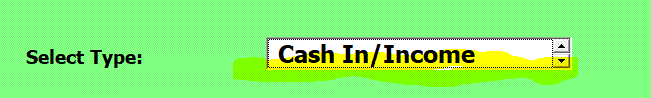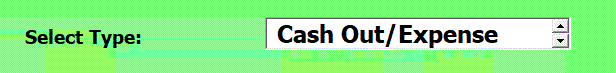I am working on a userform with a listbox of 2 items.. Cash In and Cash Out.
It works OK but the Cash In has dotted lines around it.
I have never seen this before. How do I get rid of the dotted lines?
Thanks Everyone
It works OK but the Cash In has dotted lines around it.
I have never seen this before. How do I get rid of the dotted lines?
Thanks Everyone
VBA Code:
Private Sub UserForm_Initialize()
With UserForm1.ListBox1
.AddItem "Cash In/Income "
.AddItem "Cash Out/Expense"
End With
End Sub