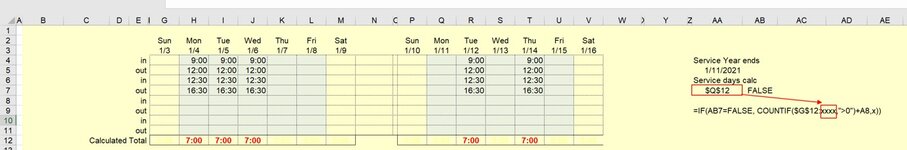I have used the Cell "address" formula with nested Index and Match formulae to return a cell location address. This formula (in cell AA7) returns a value of $Q$12, a location I need to use. In another cell I'd like to count non-blank cells in a range that ends with $Q$12 (i.e. G12:$Q$12). How can I use the returned cell location in cell AA7 to generate the end of my calculation range?
I hope I asked that clearly enough. Searches have not yielded results (though, it's admittedly hard verbalize). Thanks for the help.
I hope I asked that clearly enough. Searches have not yielded results (though, it's admittedly hard verbalize). Thanks for the help.