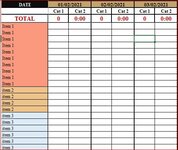Hi everyone,
I've got (what seems to me like a ) very complicated task. I want to be able to enter data to this table using vba with a userform, first depending on the date, then depending on the category. Basically, I want the data to be entered to the two columns beneath the date (Cat 1 Cat 2) if the date on the userform corresponds to date on the sheet.
But the main issue is that the category list is fixed and not all of them have the same number of rows, one category might have 10, another might have 4 or 6 etc.
If anybody's got a trick up their sleeve, please help me, because this is eating my brain. Thank you in advance.
Thank you in advance.
I've got (what seems to me like a ) very complicated task. I want to be able to enter data to this table using vba with a userform, first depending on the date, then depending on the category. Basically, I want the data to be entered to the two columns beneath the date (Cat 1 Cat 2) if the date on the userform corresponds to date on the sheet.
But the main issue is that the category list is fixed and not all of them have the same number of rows, one category might have 10, another might have 4 or 6 etc.
If anybody's got a trick up their sleeve, please help me, because this is eating my brain.