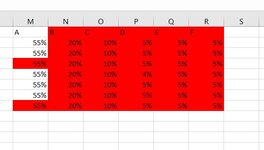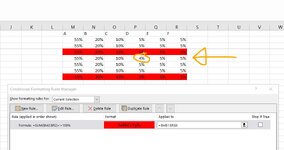I have rows M2:R999 that have varying percentage splits, but i want a simple colour check to tell me if i made a mistake and those cells DONT add up to 100%
I have tried =sum(M2:R2)<>100% but that doesnt seem to do anything...?
In my example spreadsheet I am expecting only M5 to R5 to be formatted in red, as it does not add up to 100%
I have tried =sum(M2:R2)<>100% but that doesnt seem to do anything...?
In my example spreadsheet I am expecting only M5 to R5 to be formatted in red, as it does not add up to 100%