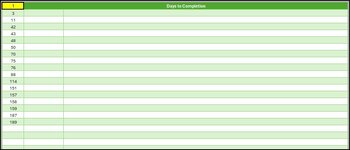Hello everyone,
I have a main table which is populated from a form when filled out. It generates a record number when transferring and grabs the next number in ascending order.
I have a separate list I am trying, but can't figure out how, to get to populate in descending order. The current INDEX formula I cobbled together gives what I'm looking for but in ascending order. I would like to see the list populate with the highest record number to lowest which is based on a given criteria (how many days it took to complete a task) in another cell. Below is what I have. I tried putting SORT in there but if it is an option, I can't seem to get it to work.
=IFERROR(INDEX(RecordNo,SMALL(IF(DaysToCompleteDB=$L$37,ROW(RecordNo)),ROW(1:1))-1,1),"")
Thank you.
Angus
I have a main table which is populated from a form when filled out. It generates a record number when transferring and grabs the next number in ascending order.
I have a separate list I am trying, but can't figure out how, to get to populate in descending order. The current INDEX formula I cobbled together gives what I'm looking for but in ascending order. I would like to see the list populate with the highest record number to lowest which is based on a given criteria (how many days it took to complete a task) in another cell. Below is what I have. I tried putting SORT in there but if it is an option, I can't seem to get it to work.
=IFERROR(INDEX(RecordNo,SMALL(IF(DaysToCompleteDB=$L$37,ROW(RecordNo)),ROW(1:1))-1,1),"")
Thank you.
Angus