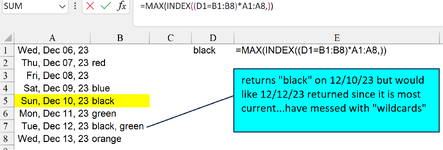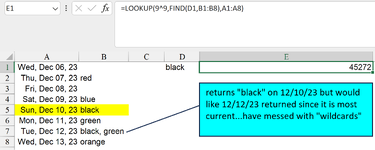greatly appreciate anyone taking any time to check out this seemingly straightforward solution that eludes me...the screenshot shows a simple table & search. Works great when the exact match is found but would it to be more flexible which is shown in the callout in the screenshot. Is this possible as is or am I biting off more than I can chew? Many thanks! Steve
-
If you would like to post, please check out the MrExcel Message Board FAQ and register here. If you forgot your password, you can reset your password.
You are using an out of date browser. It may not display this or other websites correctly.
You should upgrade or use an alternative browser.
You should upgrade or use an alternative browser.
using MAX(INDEX((D1=B1:B8)*A1:A8,)) to search for most current date but how to use "wildcards"?
- Thread starter sadams1
- Start date
Excel Facts
Create a Pivot Table on a Map
If your data has zip codes, postal codes, or city names, select the data and use Insert, 3D Map. (Found to right of chart icons).
Scott Huish
MrExcel MVP
- Joined
- Mar 17, 2004
- Messages
- 20,349
- Office Version
- 365
- Platform
- Windows
You didn't say what version you have, but this seems to work in Excel 365:
=LOOKUP(9^9,FIND(D1,B1:B8),A1:A8)
=LOOKUP(9^9,FIND(D1,B1:B8),A1:A8)
Upvote
0
Solution
Upvote
0
Scott Huish
MrExcel MVP
- Joined
- Mar 17, 2004
- Messages
- 20,349
- Office Version
- 365
- Platform
- Windows
You need to format that cell as a date like the others
Upvote
0
Similar threads
- Replies
- 0
- Views
- 2K
- Replies
- 5
- Views
- 3K
- Question
- Replies
- 4
- Views
- 768