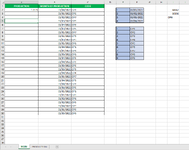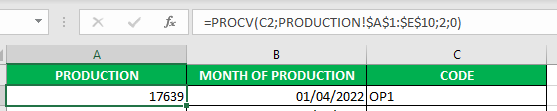Auctor Somnium
New Member
- Joined
- Sep 15, 2022
- Messages
- 6
- Office Version
- 365
- Platform
- Windows
So I have two spreadsheets:
MAIN:

PRODUCTION:

A bit of my situation:
This spreadsheets are examples in the actual one I can't change their structure so a solution has to be through a formula.
I have to do a two condition search, the problem is one is using PROCH and the other is using PROCV (At least this are the only methods I know on how to do this other than PROCX, that I think won't be useful in this situation).
Issue:
I need the production value to appear in column A of the "MAIN" sheet
The first condition is the month of production, I need to search the "PRODUCTION" sheet and come back with a value according to the month
The second condition is the code, I need to search it there as well and come back with a value according to it
The problem is I have to search an specific column or an specific line index and those are dependant in eachother

In this PROCV for example the PROCH would be the one that would actually define which column it's searching the value in, instead of it searching in this example column 2.The problem is that, doing that doesn't work since the PROCH would also have a line index which would have to be defined by the PROCV it's defining.
Is there any way to do this even with a different formula or manner? Or maybe even with this same formulas but in a way I don't know about
Sorry if it's slightly confusing I can try explaining it better if necessary
MAIN:
PRODUCTION:
A bit of my situation:
This spreadsheets are examples in the actual one I can't change their structure so a solution has to be through a formula.
I have to do a two condition search, the problem is one is using PROCH and the other is using PROCV (At least this are the only methods I know on how to do this other than PROCX, that I think won't be useful in this situation).
Issue:
I need the production value to appear in column A of the "MAIN" sheet
The first condition is the month of production, I need to search the "PRODUCTION" sheet and come back with a value according to the month
The second condition is the code, I need to search it there as well and come back with a value according to it
The problem is I have to search an specific column or an specific line index and those are dependant in eachother
In this PROCV for example the PROCH would be the one that would actually define which column it's searching the value in, instead of it searching in this example column 2.The problem is that, doing that doesn't work since the PROCH would also have a line index which would have to be defined by the PROCV it's defining.
Is there any way to do this even with a different formula or manner? Or maybe even with this same formulas but in a way I don't know about
Sorry if it's slightly confusing I can try explaining it better if necessary