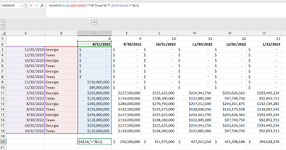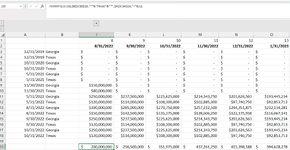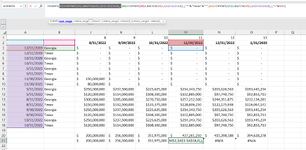Hello all,
I'm hoping I could get help with a specific formula.
I have a simple SUMIFS formula. I have the SUMIFS formula in the screenshot below.
Column A _criteria 1 : its dates and row 2 is the date requirement (less than)
Column B_criteria 2: text containing *Texas*
and the sum range moves as I copy the formula
The problem is, my model has circular references and I need to change the formula to dynamic range.
Example:
The screen shot is only a few rows but it goes to around 150 rows.
Instead of selecting A3:A150 , B3:150 , J3:J150
I need something that will do A3: but the end range will be based on the current sum range date
so for column J , date is August , given that my criteria is "<" 8/31/2022 , I need the range to from A3:A12 and B3:B12 and J3:J12
Then for column K it will be A3:A12 and B3:B12 and K3:K12
Selecting the whole range gives me a circular reference because I have other tabs linked.
Is there a way to tell it how many rows to go down for the range?
I thought of using Match to get the row number but it still need to select the whole range in MATCH but I think it won't give a circular reference because the SUMIFS range will end up being limited to specific row
I just did not know how to combine A3: with match to get to A12 end rage and so on.
I was thanking maybe , offset counta or match would work?
I'm hoping I could get help with a specific formula.
I have a simple SUMIFS formula. I have the SUMIFS formula in the screenshot below.
Column A _criteria 1 : its dates and row 2 is the date requirement (less than)
Column B_criteria 2: text containing *Texas*
and the sum range moves as I copy the formula
The problem is, my model has circular references and I need to change the formula to dynamic range.
Example:
The screen shot is only a few rows but it goes to around 150 rows.
Instead of selecting A3:A150 , B3:150 , J3:J150
I need something that will do A3: but the end range will be based on the current sum range date
so for column J , date is August , given that my criteria is "<" 8/31/2022 , I need the range to from A3:A12 and B3:B12 and J3:J12
Then for column K it will be A3:A12 and B3:B12 and K3:K12
Selecting the whole range gives me a circular reference because I have other tabs linked.
Is there a way to tell it how many rows to go down for the range?
I thought of using Match to get the row number but it still need to select the whole range in MATCH but I think it won't give a circular reference because the SUMIFS range will end up being limited to specific row
I just did not know how to combine A3: with match to get to A12 end rage and so on.
I was thanking maybe , offset counta or match would work?