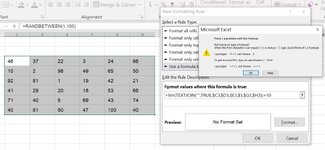-
If you would like to post, please check out the MrExcel Message Board FAQ and register here. If you forgot your password, you can reset your password.
You are using an out of date browser. It may not display this or other websites correctly.
You should upgrade or use an alternative browser.
You should upgrade or use an alternative browser.
Using TEXTJOIN in a Conditional Formatting formula.
- Thread starter Herakles
- Start date
Excel Facts
Excel motto
Not everything I do at work revolves around Excel. Only the fun parts.
SanjayGMusafir
Well-known Member
- Joined
- Sep 7, 2018
- Messages
- 1,461
- Office Version
- 2021
- Platform
- MacOS
=len(TEXTJOIN("",TRUE,$C3,$D3,$E3,$3,$G3,$H3))>10=len(TEXTJOIN("",TRUE,$C3,$D3,$E3,$3,$G3,$H3))>10
Probably the red highlighted above - It does not refer to any cell...
Try and revert -
Excel Formula:
=len(TEXTJOIN("",TRUE,$C3:$H3))>10
Upvote
0
Thanks SanjayGMusafir.=len(TEXTJOIN("",TRUE,$C3,$D3,$E3,$3,$G3,$H3))>10
Probably the red highlighted above - It does not refer to any cell...
A good reason why one should always select the cells rather than write them in.
Upvote
0
Peter_SSs
MrExcel MVP, Moderator
- Joined
- May 28, 2005
- Messages
- 63,880
- Office Version
- 365
- Platform
- Windows
Since you are using TEXTJOIN with "" as the joiner, it would make more sense just to use CONCAT instead.
| 23 07 24.xlsm | ||||||||
|---|---|---|---|---|---|---|---|---|
| C | D | E | F | G | H | |||
| 1 | ||||||||
| 2 | ||||||||
| 3 | 46 | 37 | 22 | 3 | 24 | 86 | ||
| 4 | 10 | 2 | 98 | 3 | 5 | 4 | ||
| 5 | 11 | 12 | 13 | 14 | 15 | 16 | ||
CF > 10 | ||||||||
| Cells with Conditional Formatting | ||||
|---|---|---|---|---|
| Cell | Condition | Cell Format | Stop If True | |
| C3:H5 | Expression | =LEN(CONCAT($C3:$H3))>10 | text | NO |
Upvote
0
Since you are using TEXTJOIN with "" as the joiner, it would make more sense just to use CONCAT instead.
23 07 24.xlsm
C D E F G H 1 2 3 46 37 22 3 24 86 4 10 2 98 3 5 4 5 11 12 13 14 15 16
Cells with Conditional Formatting Cell Condition Cell Format Stop If True C3:H5 Expression =LEN(CONCAT($C3:$H3))>10 text NO
Upvote
0
Similar threads
- Replies
- 2
- Views
- 184
- Question
- Replies
- 0
- Views
- 104
- Question
- Replies
- 5
- Views
- 268