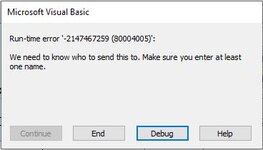willow1985
Well-known Member
- Joined
- Jul 24, 2019
- Messages
- 888
- Office Version
- 365
- Platform
- Windows
I have this sendmail code I have used in the past to email to a list of recipients that can change in length. I have made some modifications to the code however never touched the "To: cad" part of it
It no longer works and I don't know what I did wrong.
The email list will be 1 to 5 people most likely.
Any help with this section of the code would be greatly appreciated.
It no longer works and I don't know what I did wrong.
The email list will be 1 to 5 people most likely.
Any help with this section of the code would be greatly appreciated.
VBA Code:
Sub sendmail()
Dim OutlookApp As Object, MItem As Object, cad As String
Dim i As Long, Sh As Worksheet, rng As Range, lr As Long
Set Sh = Sheets("Warranty Email")
lr = Sh.Range("A" & Rows.Count).End(xlUp).Row
Set rng = Sh.Range("A1:R" & lr)
'here
For i = 2 To lr
cad = cad & Sh.Range("V" & i).Value & "; "
Next
Set OutlookApp = CreateObject("Outlook.Application")
Set MItem = OutlookApp.CreateItem(0)
With MItem
'and here
.To = cad
.Subject = Sh.Range("W1").Value
.htmlBody = Sh.Range("W2").Value & RangetoHTML(rng) & _
"<br>Thank you<br>"
.Display
.Send
End With
End Sub| Customer Concern - Warranty Request Log.xlsm | |||||||||||||||||||||||||
|---|---|---|---|---|---|---|---|---|---|---|---|---|---|---|---|---|---|---|---|---|---|---|---|---|---|
| A | B | C | D | E | F | G | H | I | J | K | L | M | N | O | P | Q | R | S | T | U | V | W | |||
| 1 | Customer Concern Number | Date | Latest W/O # | Previous W/O #(s) | PO# | Model Type | Customer Name | P/N | S/N | Description | Discrepancy | Total number of Parts | Area Issued to | Verification completed Y/N | Warranty Granted Y/N | Warranty Cost | Work done in Good Faith Y/N | Additional Notes | Inspector List: | carla.fisher@email.com | Pending Warranty Inspections/Required Updates | ||||
| 2 | CC3306 | 25-Oct-23 | TBD | N/A | 1234 | N/A | Customer | 201604 | N/A | Parts | damage | 2 | Area | N | TBD | The below listed Warranties require inspection and/or updates. Please complete the items in yellow and email back to the QA Dept. | |||||||||
Warranty Email | |||||||||||||||||||||||||