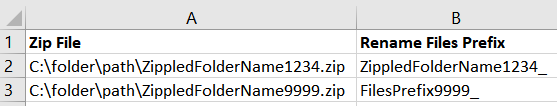Jambi46n2
Active Member
- Joined
- May 24, 2016
- Messages
- 260
- Office Version
- 365
- Platform
- Windows
Hello,
Does anyone know of a way using VBA to open a zip file, then add the naming convention the filename to the existing files..
Example:
Zip File: "ZippledFolderName1234.zip"
Contents within before VBA macro:
Filename: "photo1.png"
Filename: "photo2.psd"
Filename: "photo3.png"
Contents after VBA Macro:
Filename: "ZippledFolderName1234_photo1.png"
Filename: "ZippledFolderName1234_photo2.psd"
Filename: "ZippledFolderName1234_photo3.png"
I'm hoping to have something like pasting all the paths of the zip files into Column A, and have them renamed as Column B
Even better if the Macro can detect if the filename is already there in the name and skip it.
I have a 1000 zip files, each with dozens of filenames that need to be renamed.
This would take an eternity to do manually.
Thank you so much in advance.
Does anyone know of a way using VBA to open a zip file, then add the naming convention the filename to the existing files..
Example:
Zip File: "ZippledFolderName1234.zip"
Contents within before VBA macro:
Filename: "photo1.png"
Filename: "photo2.psd"
Filename: "photo3.png"
Contents after VBA Macro:
Filename: "ZippledFolderName1234_photo1.png"
Filename: "ZippledFolderName1234_photo2.psd"
Filename: "ZippledFolderName1234_photo3.png"
I'm hoping to have something like pasting all the paths of the zip files into Column A, and have them renamed as Column B
Even better if the Macro can detect if the filename is already there in the name and skip it.
I have a 1000 zip files, each with dozens of filenames that need to be renamed.
This would take an eternity to do manually.
Thank you so much in advance.