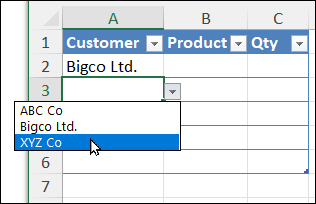thewiseguy
Well-known Member
- Joined
- May 23, 2005
- Messages
- 954
- Office Version
- 365
- Platform
- Windows
Hello all
I am trying to create 1 workbook which would be a master price list (Price_Book.xlsm),. This will be dynamic in nature. Then I would like to take my Input Workbook and make product selections from the "Price_Book."
My challenge is that I am trying to use the indirect function to have dependent validation lists which will come from the Price_Book.
My Input worksheet needs to lookup across various tables in the price_book workbook and so I want to use the indirect function to tell which table to look up.
Example would be:
Input Worksheet Cell A1: could have any of the following values; AreaLight, Bollard, Downlight
Price_Book.xlsm has tables called AreaLight, Bollard, Downlight
If worksheet cell A1 has "Bollard" selected then i would like cell B1 to contain the list that is contained in "bollard" table in price_book.xlsm
I hope that helps and I appreciate any feedback!
My secon
I am trying to create 1 workbook which would be a master price list (Price_Book.xlsm),. This will be dynamic in nature. Then I would like to take my Input Workbook and make product selections from the "Price_Book."
My challenge is that I am trying to use the indirect function to have dependent validation lists which will come from the Price_Book.
My Input worksheet needs to lookup across various tables in the price_book workbook and so I want to use the indirect function to tell which table to look up.
Example would be:
Input Worksheet Cell A1: could have any of the following values; AreaLight, Bollard, Downlight
Price_Book.xlsm has tables called AreaLight, Bollard, Downlight
If worksheet cell A1 has "Bollard" selected then i would like cell B1 to contain the list that is contained in "bollard" table in price_book.xlsm
I hope that helps and I appreciate any feedback!
My secon