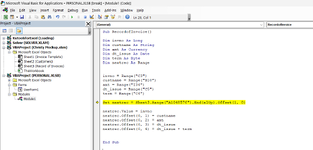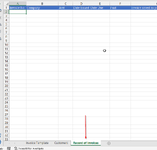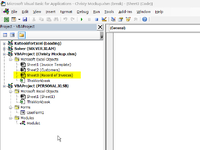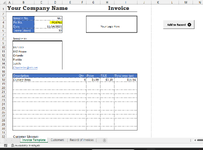Florida1510
New Member
- Joined
- Mar 13, 2020
- Messages
- 35
- Office Version
- 2010
- Platform
- Windows
Hi folks,
I'm hoping someone could assist me. I'm trying to figure out why I keep getting a 424 error on this line of code. I have spent several hours trying to troubleshoot it on my own with no luck. I'm hoping someone here might be able to assist me. I have attached a screenshot of my screen. Thank you in advance this group is awesome
Line of code with 424 error
Set nextrec = Sheet3.Range("A1048576").End(xlUp).Offset(1, 0)
Full set of code:
Sub RecordofInvoice()
Dim invno As Long
Dim custname As String
Dim amt As Currency
Dim dt_issue As Date
Dim term As Byte
Dim nextrec As Range
invno = Range("C3")
custname = Range("B10")
amt = Range("I36")
dt_issue = Range("C5")
term = Range("C6")
Set nextrec = Sheet3.Range("A1048576").End(xlUp).Offset(1, 0)
nextrec.Value = invno
nextrec.Offset(0, 1) = custname
nextrec.Offset(0, 2) = amt
nextrec.Offset(0, 3) = dt_issue
nextrec.Offset(0, 4) = dt_issue + term
End Sub
Thanks Owen
I'm hoping someone could assist me. I'm trying to figure out why I keep getting a 424 error on this line of code. I have spent several hours trying to troubleshoot it on my own with no luck. I'm hoping someone here might be able to assist me. I have attached a screenshot of my screen. Thank you in advance this group is awesome
Line of code with 424 error
Set nextrec = Sheet3.Range("A1048576").End(xlUp).Offset(1, 0)
Full set of code:
Sub RecordofInvoice()
Dim invno As Long
Dim custname As String
Dim amt As Currency
Dim dt_issue As Date
Dim term As Byte
Dim nextrec As Range
invno = Range("C3")
custname = Range("B10")
amt = Range("I36")
dt_issue = Range("C5")
term = Range("C6")
Set nextrec = Sheet3.Range("A1048576").End(xlUp).Offset(1, 0)
nextrec.Value = invno
nextrec.Offset(0, 1) = custname
nextrec.Offset(0, 2) = amt
nextrec.Offset(0, 3) = dt_issue
nextrec.Offset(0, 4) = dt_issue + term
End Sub
Thanks Owen