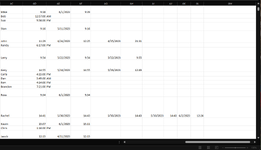Totally new to VBA and I can't find a solution to the issue stated in the title. I have a spreadsheet that has timestamps in 5 columns AD, AF, AH, AJ and AL. I need to look for matching timestamps in the those columns for each row then move/cut the full rows to another sheet. The rows start at A2 and I do not need the headers, if that matters at all.
If there are any further questions please let me know, I'll do my best to answer them with my very limited knowledge.
Thank you for your time!
If there are any further questions please let me know, I'll do my best to answer them with my very limited knowledge.
Thank you for your time!