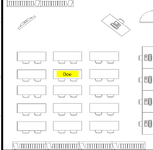Hi everyone,
I am making seating plan and I need to connect cell in excel to power point. And every time I change last name i excel the power point should be automatically changed. I wanted to connect it through copy - paste special- paste link and then Paste object. The issue is too many links, since there are 200 workers. And every time I change folder the links are of course broken. The column that I need to connect is column I with colors....
Is there any way to do this through VBA?
Thank you u advance.
I am making seating plan and I need to connect cell in excel to power point. And every time I change last name i excel the power point should be automatically changed. I wanted to connect it through copy - paste special- paste link and then Paste object. The issue is too many links, since there are 200 workers. And every time I change folder the links are of course broken. The column that I need to connect is column I with colors....
Is there any way to do this through VBA?
Thank you u advance.
| Exercise 1.xlsx | ||||||||||||
|---|---|---|---|---|---|---|---|---|---|---|---|---|
| A | B | C | D | E | F | G | H | I | J | |||
| 1 | office plan | |||||||||||
| 2 | ||||||||||||
| 3 | ||||||||||||
| 4 | ||||||||||||
| 5 | first name | last name | ||||||||||
| 6 | Melisa | Doe | Doe | |||||||||
| 7 | Tomas | Smith | Smith | |||||||||
| 8 | Erik | Anderson | Anderson | |||||||||
| 9 | Olivia | Davis | Davis | |||||||||
| 10 | Emma | Wilson | Wilson | |||||||||
| 11 | Noah | Johnson | Johnson | |||||||||
| 12 | Elijah | Jones | Jones | |||||||||
| 13 | James | Taylor | Taylor | |||||||||
| 14 | ||||||||||||
Sheet1 | ||||||||||||
| Cell Formulas | ||
|---|---|---|
| Range | Formula | |
| I6:I13 | I6 | =B6 |