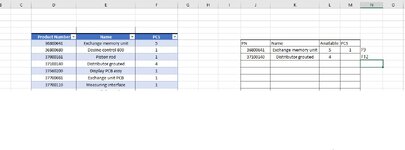Lord of cells
New Member
- Joined
- Feb 13, 2023
- Messages
- 1
- Office Version
- 2021
- Platform
- Windows
Hi,
I need little bit help. I have inventory list which contains about 300 parts, there are just 3 columns PN, Name and PCS.
I want to do VBA code where I can add or remove stock. It have to be very simple so when you write right PN number it gives you name, stock and cell address.
How I can use that cell address (F9 in picture) to add value from PCS + Available ?
Thanks!
I need little bit help. I have inventory list which contains about 300 parts, there are just 3 columns PN, Name and PCS.
I want to do VBA code where I can add or remove stock. It have to be very simple so when you write right PN number it gives you name, stock and cell address.
How I can use that cell address (F9 in picture) to add value from PCS + Available ?
Thanks!