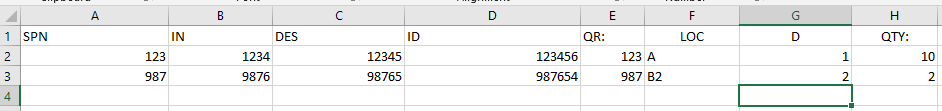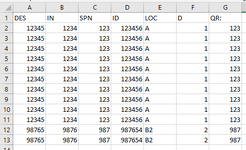I am looking for VBA code that does the following:
On sheet 1, I input information in columns A-H. In column H, I put the quantity.
On sheet 2, it creates a list, filling out the information in the appropriate columns. A new row of the same information for the quantity in Column H on sheet 1. I would also like it to delete all the information from row 2 on (only leaving the headers) before it does this task, so it only has the latest information from sheet 1.
I attached images of what I mean. Thank you!
On sheet 1, I input information in columns A-H. In column H, I put the quantity.
On sheet 2, it creates a list, filling out the information in the appropriate columns. A new row of the same information for the quantity in Column H on sheet 1. I would also like it to delete all the information from row 2 on (only leaving the headers) before it does this task, so it only has the latest information from sheet 1.
I attached images of what I mean. Thank you!