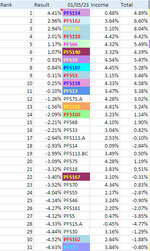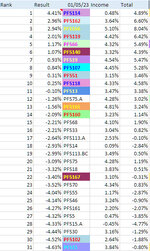Hi
First off I am no expert on VBA. also I am not sure if I am explaining this correctly.
I have this code to print Named ranges
Sub Print_Info_v1()
Worksheets("Funds").Activate
'PFS that are positive
'ActiveSheet.Range("PFS162_,PFS166_,PFS114_,PFS119_,PFS19_,PFS66_,PFS118_,PFS140_,PFS107_,PFS51_,PFS167_,PFS165_,PFS13_,").PrintOut
ActiveSheet.Range("PFS162_,PFS166_,PFS114_,PFS119_,PFS19_,PFS66_,PFS118_,PFS140_,PFS107_,PFS51_,PFS167_,PFS165_,PFS13_,Data").PrintOut
End Sub
That code works fine, However all these PFS*** are Financial Portfolios that I have been monitoring and that swap positions what I want to do is print Portfolio that are represent by their position in league table of PFS***
This League table I have so is it possible to print the PFS in their league order ? ie so page 1 is position 1 and if so how would I tackle it - thanks
First off I am no expert on VBA. also I am not sure if I am explaining this correctly.
I have this code to print Named ranges
Sub Print_Info_v1()
Worksheets("Funds").Activate
'PFS that are positive
'ActiveSheet.Range("PFS162_,PFS166_,PFS114_,PFS119_,PFS19_,PFS66_,PFS118_,PFS140_,PFS107_,PFS51_,PFS167_,PFS165_,PFS13_,").PrintOut
ActiveSheet.Range("PFS162_,PFS166_,PFS114_,PFS119_,PFS19_,PFS66_,PFS118_,PFS140_,PFS107_,PFS51_,PFS167_,PFS165_,PFS13_,Data").PrintOut
End Sub
That code works fine, However all these PFS*** are Financial Portfolios that I have been monitoring and that swap positions what I want to do is print Portfolio that are represent by their position in league table of PFS***
This League table I have so is it possible to print the PFS in their league order ? ie so page 1 is position 1 and if so how would I tackle it - thanks