Hi, thank you for this forum, it’s an invaluable resource to me for work. I have searched through your forums and Googled, and can’t find the answer to my issue. Please help!
I have code that will run if I step through it, but not if it is running from Excel. My code changes a shape color, edits and locks/unlocks a range (two cells) on four sheets, and on one sheet, it changes the width of a rectangular picture. This code is all based on a Boolean stored in the same spreadsheet. I have seen similar issues, but in the cases I have found, the issue based on data being opened from an outside source, and the program not having enough time to read the data.
To illustrate, this is the correct layout after stepping through the code:
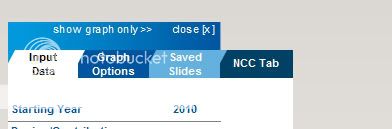
This is incorrect:

This is my code:
Private Sub showHideNCCOptions(bShow As Boolean)
Dim i As Integer
Dim strSheet As String
Dim strRange As String
Dim shShape As Shape
Dim strSelectRange As String
For i = 1 To 4
Next i
End Sub
I have code that will run if I step through it, but not if it is running from Excel. My code changes a shape color, edits and locks/unlocks a range (two cells) on four sheets, and on one sheet, it changes the width of a rectangular picture. This code is all based on a Boolean stored in the same spreadsheet. I have seen similar issues, but in the cases I have found, the issue based on data being opened from an outside source, and the program not having enough time to read the data.
To illustrate, this is the correct layout after stepping through the code:
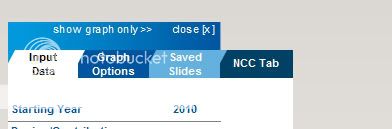
This is incorrect:

This is my code:
Private Sub showHideNCCOptions(bShow As Boolean)
Dim i As Integer
Dim strSheet As String
Dim strRange As String
Dim shShape As Shape
Dim strSelectRange As String
For i = 1 To 4
Select Case i
Case 1
With Worksheets(strSheet)
Case 1
strSheet = shInputData
strRange = "NCCTab"
strSelectRange = ""
Case 2strRange = "NCCTab"
strSelectRange = ""
strSheet = shInputDataBig
strRange = "NCCTabBig"
strSelectRange = ""
Case 3strRange = "NCCTabBig"
strSelectRange = ""
strSheet = shGraphOptions
strRange = "NCCTabGraph"
strSelectRange = "Graph1NumYrs"
Case 4strRange = "NCCTabGraph"
strSelectRange = "Graph1NumYrs"
strSheet = shSavedSlides
strRange = "NCCTabSaved"
strSelectRange = "NewNameSlide"
End SelectstrRange = "NCCTabSaved"
strSelectRange = "NewNameSlide"
With Worksheets(strSheet)
.Unprotect
'unlock the cells first, to change them, then lock/unlock based on bShow
.Range(strRange).Locked = False
If bShow Then
'lock based on bShow now
.Range(strRange).Locked = Not bShow 'bshow = true means locked = true so we need a not
If i < 3 Then
.Cells(FindFirstUnlockedCell(True), idbColStart).Select
Else
.Range(strSelectRange).Select
End If
.Protect DrawingObjects:=True, Contents:=True, Scenarios:=True
End With.Range(strRange).Locked = False
If bShow Then
.Select
'if show, make the cell blue and add text.
.Range(strRange).Select
ActiveCell.FormulaR1C1 = "NCC Tab"
Selection.Interior.Color = 6635776 'rgb(0,65,101)
'select the shape that is in the NCC Tab's Range
For Each shShape In .Shapes
If i = 2 Then
Else'if show, make the cell blue and add text.
.Range(strRange).Select
ActiveCell.FormulaR1C1 = "NCC Tab"
Selection.Interior.Color = 6635776 'rgb(0,65,101)
'select the shape that is in the NCC Tab's Range
For Each shShape In .Shapes
If Not Application.Intersect(shShape.TopLeftCell, .Range(strRange)) Is Nothing Then
Next shShapeshShape.Select
With Selection.ShapeRange.Fill
Exit For
End IfWith Selection.ShapeRange.Fill
.Visible = msoTrue
If i = 4 Then
.Transparency = 0
.Solid
End WithIf i = 4 Then
.ForeColor.RGB = RGB(255, 255, 255) 'white for saved slides
Else
.ForeColor.RGB = RGB(100, 176, 222)
End If
.Transparency = 0
.Solid
Exit For
If i = 2 Then
ActiveSheet.Shapes.Range(Array("Picture 61")).Select
Selection.Width = 770.20447
End IfSelection.Width = 770.20447
'if don't show, make the cell not filled, no text
.Select
.Range(strRange).Select
Selection.ClearContents
Selection.Interior.Pattern = xlNone
'select the shape that is in the NCC Tab's Range
For Each shShape In .Shapes
If i = 2 Then 'make the rectangle wider in inputdatabig
End If.Select
.Range(strRange).Select
Selection.ClearContents
Selection.Interior.Pattern = xlNone
'select the shape that is in the NCC Tab's Range
For Each shShape In .Shapes
If Not Application.Intersect(shShape.TopLeftCell, .Range(strRange)) Is Nothing Then
Next shShapeshShape.Select
Selection.ShapeRange.Fill.Visible = msoFalse
Exit For
End IfSelection.ShapeRange.Fill.Visible = msoFalse
Exit For
If i = 2 Then 'make the rectangle wider in inputdatabig
ActiveSheet.Shapes.Range(Array("Picture 61")).Select
Selection.Width = 830.27386
'Selection.ShapeRange.ScaleWidth 1.0779915203, msoFalse, msoScaleFromBottomRight
End IfSelection.Width = 830.27386
'Selection.ShapeRange.ScaleWidth 1.0779915203, msoFalse, msoScaleFromBottomRight
'lock based on bShow now
.Range(strRange).Locked = Not bShow 'bshow = true means locked = true so we need a not
If i < 3 Then
.Cells(FindFirstUnlockedCell(True), idbColStart).Select
Else
.Range(strSelectRange).Select
End If
.Protect DrawingObjects:=True, Contents:=True, Scenarios:=True
End Sub





