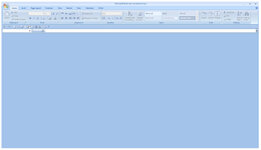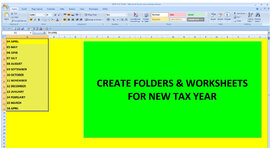ipbr21054
Well-known Member
- Joined
- Nov 16, 2010
- Messages
- 5,251
- Office Version
- 2007
- Platform
- Windows
Hi,
I click OK on a Msgbox & at the same time i wish to close the workbook / save changes.
The workbook is called TAX YEAR & the worksheet is called Sheet1
I am using this line of code below BUT it only closes the worksheet Sheet1
I am trying to close the workbook that the worksheet is with in, called TAX YEAR
Can you see why it doesnt work for me.
Thanks
Also this didnt work either.
I click OK on a Msgbox & at the same time i wish to close the workbook / save changes.
The workbook is called TAX YEAR & the worksheet is called Sheet1
I am using this line of code below BUT it only closes the worksheet Sheet1
I am trying to close the workbook that the worksheet is with in, called TAX YEAR
Can you see why it doesnt work for me.
Thanks
Rich (BB code):
ActiveWorkbook.Close SaveChanges:=TrueAlso this didnt work either.
Rich (BB code):
Workbooks("TAX YEAR").Close SaveChanges:=True