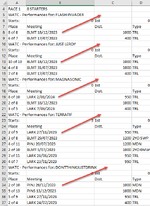-
If you would like to post, please check out the MrExcel Message Board FAQ and register here. If you forgot your password, you can reset your password.
You are using an out of date browser. It may not display this or other websites correctly.
You should upgrade or use an alternative browser.
You should upgrade or use an alternative browser.
VBA Code to Cut & Paste
- Thread starter kipper19
- Start date
Excel Facts
Links? Where??
If Excel says you have links but you can't find them, go to Formulas, Name Manager. Look for old links to dead workbooks & delete.
Alex Blakenburg
MrExcel MVP
- Joined
- Feb 23, 2021
- Messages
- 8,118
- Office Version
- 365
- Platform
- Windows
Your data structure looks pretty consistent, assuming this is reliable on a copy of your workbook give this a try.
Note: It assumes you have no formulas in column C. Let me know if that is not the case.
My Data Set in case anyone else wants to have a go at it is below:
Note: It assumes you have no formulas in column C. Let me know if that is not the case.
VBA Code:
Sub CopyFirstDate()
Dim ws As Worksheet
Dim rng As Range
Dim arr As Variant
Dim rowLast As Long, i As Long
Set ws = ActiveSheet ' Ideally change to = Worksheets("Your_Worksheet_Name")
With ws
rowLast = .Range("B" & Rows.Count).End(xlUp).Row
Set rng = .Range("A4:C" & rowLast)
arr = rng.Value
End With
For i = 1 To UBound(arr)
If Left(arr(i, 1), 7) = "Starts:" Then
arr(i - 1, 3) = arr(i + 2, 2)
End If
Next i
rng.Columns(3).Value = Application.Index(arr, 0, 3)
End SubMy Data Set in case anyone else wants to have a go at it is below:
| 20230107 VBA Copy Field with Offset kipper19.xlsm | ||||||
|---|---|---|---|---|---|---|
| A | B | C | D | |||
| 1 | ||||||
| 2 | ||||||
| 3 | ||||||
| 4 | RACE1 | 8 STARTERS | ||||
| 5 | WATC - Performance for: FLASH INVADER | |||||
| 6 | Starts: | 0 | 1st | 0 | ||
| 7 | Place | Meeting | Dist. | Type | ||
| 8 | 8 of 8 | BLMT 18/12/2023 | 1000 | TRL | ||
| 9 | 6 of 7 | BLMT 17/07/2023 | 400 | TRL | ||
| 10 | WATC - Performance for: JUST LEROY | |||||
| 11 | Starts: | 0 | 1st | 0 | ||
| 12 | Place | Meeting | Dist. | Type | ||
| 13 | 10 of 10 | BLMT 18/12/2023 | 1000 | TRL | ||
| 14 | 4 of 8 | BLMT 31/07/2023 | 1000 | TRL | ||
| 15 | 7 of 8 | BLMT 17/07/2023 | 400 | TRL | ||
| 16 | WATC - Performance for: TERRATIF | |||||
| 17 | Starts: | 0 | 1st | 0 | ||
| 18 | Place | Meeting | Dist. | Type | ||
| 19 | 2 of 9 | LARK 27/11/2023 | 950 | TRL | ||
| 20 | 3 of 8 | BLMT 29/07/2023 | 1200 | 2YO SWP | ||
| 21 | 4 of 11 | PINJ 20/07/2023 | 1200 | MDN | ||
| 22 | 2 of 10 | BLMT 05/07/2023 | 1000 | 2YO 0MW | ||
| 23 | 7 of 11 | LARK 26/06/2023 | 950 | TRL | ||
| 24 | 4 of 7 | LARK 23/01/2023 | 950 | TRL | ||
Data (3) | ||||||
Upvote
0
Similar threads
- Replies
- 4
- Views
- 302