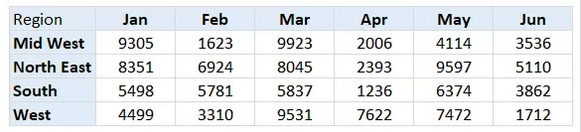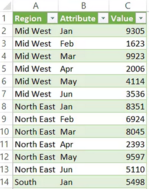Hi,
I need to use VBA code in order to unpivot/reverse a table like a database. I have today the columns for months but i need to have only one column with all the months (like a database).
I know that we can do it with Power query but i need to use VBA
Please see the images to understand :
First Image : Raw data in Table : the table that i need to unpivot (transform) into a database
Second image : the new database : the final databse after the unpivot
Thanks for your help
I need to use VBA code in order to unpivot/reverse a table like a database. I have today the columns for months but i need to have only one column with all the months (like a database).
I know that we can do it with Power query but i need to use VBA
Please see the images to understand :
First Image : Raw data in Table : the table that i need to unpivot (transform) into a database
Second image : the new database : the final databse after the unpivot
Thanks for your help