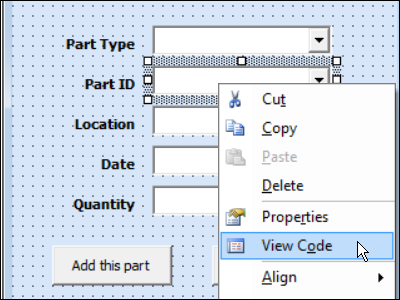Hi over there, I have managed a multi combo box form however I have an issue as I could not succeed what I need.
lets say I have 3 rows as follows
Row1 - Row2 - Row3
Storage 1 - Apple - 6M
Storage 1 - Orange - 6M
Storage 2 - Apple - 3M
Storage 2 - Orange - 3M
combobox1 reference to Row1
combobox2 reference to Row2
combobox3 reference to Row3
When I select following combination in combobox1 & combobox2: Storage 1 - Apple than 3rd combo box gets me 6M and 3M however I need to ignore 3M because it is not at Storage 1
to sum up I need a combo box to consider to multi depend all previously selected combo boxes.
lets say I have 3 rows as follows
Row1 - Row2 - Row3
Storage 1 - Apple - 6M
Storage 1 - Orange - 6M
Storage 2 - Apple - 3M
Storage 2 - Orange - 3M
combobox1 reference to Row1
combobox2 reference to Row2
combobox3 reference to Row3
When I select following combination in combobox1 & combobox2: Storage 1 - Apple than 3rd combo box gets me 6M and 3M however I need to ignore 3M because it is not at Storage 1
to sum up I need a combo box to consider to multi depend all previously selected combo boxes.