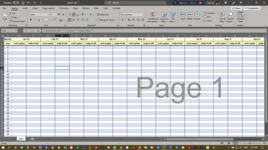Peterw_2506
Board Regular
- Joined
- Jan 28, 2011
- Messages
- 78
Hello All, I need some help please.
Firstly, I am strictly a excel formula person, I DO NOT know VBA. There you go, I admit it.
I have a problem which I understand can only be resolved through using VBA as excel formulas do not permit what I want.
Here is my problem/issue;
I have a table which has months across the top (rows B1:X1 [see attached image for clarity]); and in Column A, I have numbers representing each day of the associated month.
At 23:59 hrs. daily I require the figure in another workbook cell [summary!$P$39] to be copied and pasted into its corresponding day and month cell in this table – see attached image.
As I said earlier I have no understanding how to use VBA. If someone can be kind enough to help me I would be extremely grateful.
Thank you in advance, Peter.
Firstly, I am strictly a excel formula person, I DO NOT know VBA. There you go, I admit it.
I have a problem which I understand can only be resolved through using VBA as excel formulas do not permit what I want.
Here is my problem/issue;
I have a table which has months across the top (rows B1:X1 [see attached image for clarity]); and in Column A, I have numbers representing each day of the associated month.
At 23:59 hrs. daily I require the figure in another workbook cell [summary!$P$39] to be copied and pasted into its corresponding day and month cell in this table – see attached image.
As I said earlier I have no understanding how to use VBA. If someone can be kind enough to help me I would be extremely grateful.
Thank you in advance, Peter.