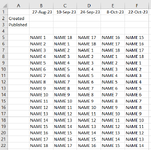Hi all,
I have a worksheet with data on it that I would like to use to create a new sheet, when the data is selected. The sheet should be a carbon copy of a master sheet, which is a roster.
In row 1 are dates, when a cell is selected I would like to run a macro that creates a new sheet named after the date in the cell. The date selected should also populate cell A2 in the new sheet.
I would then like it to date/time stamp when this was done and input in row 2 below it.
I would also like to direct the names in the rows below to certain cells on the new sheet ie. Name 1 in B5 should be copied to the new sheet cell C4, B6 to new sheet C7, B7 to new sheet C11 and so on.
Thanks so much!
Hayden
I have a worksheet with data on it that I would like to use to create a new sheet, when the data is selected. The sheet should be a carbon copy of a master sheet, which is a roster.
In row 1 are dates, when a cell is selected I would like to run a macro that creates a new sheet named after the date in the cell. The date selected should also populate cell A2 in the new sheet.
I would then like it to date/time stamp when this was done and input in row 2 below it.
I would also like to direct the names in the rows below to certain cells on the new sheet ie. Name 1 in B5 should be copied to the new sheet cell C4, B6 to new sheet C7, B7 to new sheet C11 and so on.
Thanks so much!
Hayden