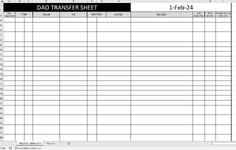Hi all,
Been trying to figure this out on my own without much luck. I have a workbook that by the month's end should have a workbook for every calendar day.
The workbook currently has a master sheet, with the blank template for each new sheet; and the sheet for the first day of the month.
Once all work has been completed in the first sheet, I'd like to run a macro that hides the completed sheet, then creates an empty sheet for the next calendar day based off the master sheet. I'd like the tab names to change and the date in the top right in cell I1 to change also. Ideally, I'd like the MASTER TEMPLATE sheet to be hidden always.
I can't seem to attach a link, as its from our organsation, not sure if you will be able to access a link from outside it. So I have added an image instead.
Let me know if you have any questions.
Thanks heaps
Been trying to figure this out on my own without much luck. I have a workbook that by the month's end should have a workbook for every calendar day.
The workbook currently has a master sheet, with the blank template for each new sheet; and the sheet for the first day of the month.
Once all work has been completed in the first sheet, I'd like to run a macro that hides the completed sheet, then creates an empty sheet for the next calendar day based off the master sheet. I'd like the tab names to change and the date in the top right in cell I1 to change also. Ideally, I'd like the MASTER TEMPLATE sheet to be hidden always.
I can't seem to attach a link, as its from our organsation, not sure if you will be able to access a link from outside it. So I have added an image instead.
Let me know if you have any questions.
Thanks heaps